Introduction
Learning how to print WhatsApp messages has become increasingly important for personal documentation, legal purposes, business records, and preserving meaningful conversations. Whether you need to print important business communications, sentimental family chats, or memorable photo exchanges, having physical copies of your WhatsApp conversations provides security and convenience.
Modern smartphones and messaging apps have made digital communication the norm, but there are still many situations where printed copies of WhatsApp chats prove invaluable. From court proceedings and insurance claims to creating memory books and maintaining business records, printed WhatsApp conversations serve multiple practical purposes.
The process of printing WhatsApp content varies depending on your device type, the volume of content, and your specific formatting needs. This comprehensive guide will walk you through multiple methods to efficiently print both text messages and media files from your WhatsApp conversations across different platforms and devices.
What Is WhatsApp Chat Printing?
WhatsApp chat printing refers to the process of converting digital WhatsApp conversations, including text messages, images, videos, and other media files, into physical printed documents. This process involves exporting chat data from the WhatsApp application and formatting it for printer-friendly output.
The printing process can include individual messages, entire conversation threads, specific date ranges, or selected media files from your WhatsApp chats. Modern WhatsApp versions provide built-in export features that facilitate easy conversion of digital conversations to printable formats.
WhatsApp chat printing serves various purposes including legal documentation, business record keeping, creating physical memory books, insurance claim documentation, and maintaining backup copies of important conversations. The printed format provides permanent, accessible records that don’t depend on device functionality or app availability.
Different printing methods offer varying levels of formatting control, media inclusion options, and output quality. Some methods preserve original message timestamps and sender information, while others focus primarily on content extraction and readability.
The choice of printing method depends on factors such as the volume of content, desired formatting, media inclusion requirements, and available technical resources. Understanding these options helps users select the most appropriate printing approach for their specific needs.
6 Proven Methods to Print WhatsApp Messages and Photos

Method 1: Using WhatsApp’s Built-in Export Feature
Open the WhatsApp conversation you want to print and tap the contact or group name at the top to access chat info. Scroll down and select “Export Chat” from the available options.
Choose whether to include media files in your export or export text only. Including media creates larger files but preserves the complete conversation experience, while text-only exports are faster and more manageable for long conversations.
Select your preferred sharing method from the options presented. Email is often the most convenient choice for printing purposes, as it creates easily accessible files that can be opened and printed from computers.
The exported file will be sent to your chosen destination as a text file attachment. Open this file on a computer with printer access, format as needed, and print using standard document printing procedures.
Method 2: Screenshot Method for Quick Printing
Take screenshots of the WhatsApp messages you want to print by pressing the appropriate button combinations for your device. iPhone users press the side button and volume up simultaneously, while Android users typically press power and volume down buttons together.
Organize your screenshots in the order they were taken to maintain conversation flow. Most devices automatically save screenshots to a dedicated folder in your photo gallery for easy access and organization.
Transfer screenshots to a computer using cloud storage, email, or direct USB connection methods. Cloud services like Google Drive, iCloud, or Dropbox provide convenient transfer options that maintain image quality.
Create a document containing your screenshots using word processing software like Microsoft Word or Google Docs. This allows you to add titles, dates, and formatting before printing multiple images on each page efficiently.
Method 3: Using Third-Party WhatsApp Backup Tools
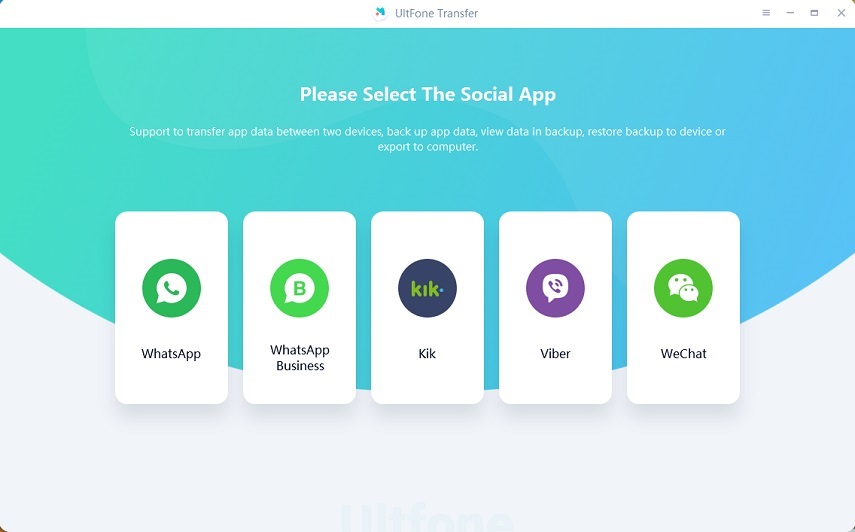
Download reputable WhatsApp backup and printing software designed specifically for chat extraction and formatting. Popular options include 3uTools, iMazing, and Dr.Fone, which offer comprehensive WhatsApp data management features.
Connect your smartphone to your computer and launch the backup software. Follow the software’s instructions to establish connection and access your WhatsApp data securely.
Select the specific conversations, date ranges, or contacts you want to export for printing. Most software allows granular selection options that help you extract only the content you need without unnecessary data.
Export the selected conversations in printer-friendly formats such as PDF or HTML. These formats preserve formatting, timestamps, and sender information while creating documents optimized for printing.
Method 4: Email Forward Method
Select individual WhatsApp messages by long-pressing on them, then use the forward option to send them to an email address. This method works well for small numbers of important messages that need printing.
Open your email account on a computer and locate the forwarded WhatsApp messages. Copy the message content into a word processing document for better formatting control and organization.
Compile multiple forwarded messages into a single document, adding dates, sender names, and any necessary context information. This creates a comprehensive printed record while maintaining message authenticity.
Format the document with appropriate headers, page numbers, and layout settings before printing. Consider adding a cover page with conversation details and printing date for documentation purposes.
Method 5: WhatsApp Web Screenshot Printing

Open WhatsApp Web in your computer’s browser by scanning the QR code with your phone’s WhatsApp camera. This creates a desktop interface for your WhatsApp conversations that’s ideal for printing preparation.
Navigate to the conversation you want to print and use browser screenshot extensions or built-in screenshot tools to capture the desired messages. Browser-based screenshots often provide better quality than phone screenshots for printing purposes.
Use screenshot editing software to crop, combine, and organize your captured images into a printable format. Tools like Adobe Photoshop, GIMP, or online editors provide necessary formatting capabilities.
Create a PDF document containing your organized screenshots with appropriate page layouts and sizing for your printer. PDF format ensures consistent formatting across different printers and operating systems.
Method 6: Professional Printing Services
Visit local print shops or office supply stores that offer smartphone data printing services. Many professional printing services have specialized equipment and software for extracting and printing mobile device content.
Bring your smartphone and explain your WhatsApp printing requirements to the service technician. Professional services can often handle large volumes of content and provide high-quality formatting options not available through standard methods.
Review formatting options and pricing for different output qualities, binding methods, and paper types. Professional services often offer binding, color printing, and archival-quality paper options for important documents.
Professional printing ensures optimal formatting, quality control, and can handle complex conversations with mixed media content that might be challenging to print using other methods.
Advanced Tools and Software Solutions

Specialized WhatsApp forensic tools like Oxygen Detective Suite and Cellebrite UFED provide comprehensive chat extraction and analysis capabilities primarily designed for legal and investigative purposes. These professional-grade tools offer advanced filtering, search, and export options.
Cloud-based printing services such as HP Smart, Canon PRINT, and Epson Connect allow direct printing from mobile devices without computer intermediation. These services can handle WhatsApp exported files and provide formatting options optimized for different printer types.
PDF creation apps like Adobe Acrobat, PDFCreator, and online PDF converters help format WhatsApp exports into professional-looking documents with consistent pagination, headers, and formatting suitable for official purposes.
Automated backup and printing software can schedule regular WhatsApp exports and format them for printing, providing ongoing documentation without manual intervention. These solutions are particularly valuable for business users requiring regular chat documentation.
Common Mistakes and Troubleshooting Issues

Attempting to print extremely long conversations without pagination or formatting considerations often results in poorly formatted, difficult-to-read documents. Break large conversations into manageable sections and add clear section headers for better organization.
Ignoring media file inclusion decisions can lead to incomplete conversation records or excessively large files that are difficult to manage and print. Consider your specific needs and available resources when deciding whether to include photos, videos, and voice messages.
Using inappropriate paper sizes or printer settings for WhatsApp content can result in cut-off text, poor image quality, or wasted paper. Test print single pages before committing to large print jobs to ensure optimal formatting.
Failing to verify export completeness can result in missing messages or truncated conversations. Always review exported content before printing to ensure all necessary information is included and properly formatted.
Over-relying on screenshot methods for large volumes of content creates unnecessarily complex workflows and potential quality issues. Consider more efficient export methods for extensive printing projects.
Not maintaining organization during the printing process can lead to confused chronology and mixed conversations. Implement clear naming conventions and organization systems when working with multiple chat exports.
Frequently Asked Questions
Q: Can I print WhatsApp messages with timestamps and sender names? A: Yes, using the built-in export feature or professional software preserves timestamps, sender information, and message formatting. Screenshot methods may require manual addition of this information.
Q: How do I print WhatsApp photos in good quality? A: Export media files separately or use professional backup software that maintains original image resolution. Avoid screenshot methods for photos as they reduce quality significantly.
Q: Is it legal to print WhatsApp conversations for court use? A: Printed WhatsApp messages can be used as evidence, but admissibility depends on jurisdiction and proper authentication procedures. Consult legal professionals for specific requirements in your area.
Q: Can I print WhatsApp messages from deleted conversations? A: Only if you have existing backups or exports created before deletion. WhatsApp doesn’t allow recovery of permanently deleted conversations without prior backup.
Q: What’s the best format for printing long WhatsApp conversations? A: PDF format with proper pagination, headers, and consistent formatting provides the best results for long conversations. Consider breaking very long chats into multiple documents for easier handling.
Conclusion
Successfully learning to print WhatsApp messages opens up numerous possibilities for documentation, preservation, and sharing of important digital conversations. Whether you choose the built-in export feature, screenshot methods, or professional software solutions, each approach offers unique advantages depending on your specific needs and technical comfort level.
The key to effective WhatsApp chat printing lies in selecting the appropriate method for your situation, maintaining organization throughout the process, and ensuring proper formatting for your intended use. Regular practice with these methods will improve your efficiency and output quality over time.
Remember that printed WhatsApp conversations serve as permanent records that don’t depend on device functionality or app availability. This makes them valuable for legal documentation, business records, and personal memory preservation. Take time to organize and store your printed conversations properly to maximize their long-term value.
By following the methods outlined in this guide and avoiding common mistakes, you can create professional-quality printed records of your WhatsApp communications that serve your documentation needs effectively.
Printer Says Busy All the Time – How to Stop It: Complete Fix Guide Read More.





Recent Comments