Introduction
Learning how to choose the right printer can feel overwhelming with the countless options available in 2025. Whether you’re setting up a home office, upgrading your current printing setup, or selecting equipment for a busy workplace, the decision impacts both your productivity and budget significantly. Modern printers offer an impressive array of features, from wireless connectivity and mobile printing to advanced security protocols and cloud integration.
The key to making the right choice lies in understanding your specific printing needs, budget constraints, and long-term requirements. This comprehensive guide will walk you through every aspect of printer selection, helping you navigate the technical specifications, compare different printer types, and avoid common purchasing mistakes that could cost you hundreds of dollars down the road.
What Is the Modern Printer Landscape in 2025?
The printer industry has evolved dramatically, transforming from simple document reproduction devices into sophisticated, connected productivity tools. Today’s printers function as comprehensive document management systems that can scan, copy, fax, and even serve as security-enabled network hubs for your office environment.
Understanding the current printer landscape means recognizing three primary categories that dominate the market. Inkjet printers continue to excel in photo printing and low-volume document production, offering exceptional color accuracy and relatively low upfront costs. Laser printers maintain their stronghold in high-volume text printing, delivering crisp documents at impressive speeds with lower per-page costs over time. All-in-one multifunction devices combine printing, scanning, copying, and often faxing capabilities into single units that save space while providing comprehensive functionality.
The connectivity revolution has fundamentally changed how we interact with printers. Wi-Fi Direct, cloud printing services, and mobile app integration have made printing from smartphones, tablets, and laptops seamless and intuitive. Security features have also become paramount, with enterprise-grade encryption, user authentication, and network monitoring capabilities now standard in business-oriented models.
7 Essential Steps to Choose the Right Printer for Your Needs

Step 1: Assess Your Printing Volume and Frequency
Begin your printer selection process by honestly evaluating how much you actually print. Track your printing habits for a typical month, noting both the quantity and types of documents you produce. Light users who print fewer than 100 pages monthly can often manage with basic inkjet models, while heavy users exceeding 1,000 pages monthly should seriously consider laser printers for their superior efficiency and lower operating costs.
Document the ratio between color and black-and-white printing, as this significantly impacts your choice between inkjet and laser technologies. If you print primarily text documents with occasional color graphics, a monochrome laser printer paired with a separate photo printer might prove more economical than a single color laser unit.
Step 2: Determine Your Print Quality Requirements
Different printing tasks demand varying quality levels, and understanding these requirements prevents overspending on unnecessary features. Standard business documents require 600 DPI resolution, which most modern printers easily achieve. Photo printing demands higher resolution, typically 1200 DPI or greater, along with specialized photo paper handling and color accuracy.
Consider the types of materials you’ll print on regularly. Plain paper, cardstock, envelopes, labels, and photo paper each have specific handling requirements that not all printers accommodate equally well. Professional presentations might require duplex printing capabilities and precise color matching, while everyday correspondence needs only basic quality standards.

Step 3: Evaluate Space and Connectivity Requirements
Measure your available workspace carefully, considering not just the printer’s footprint but also clearance for paper trays, output bins, and maintenance access. Compact desktop models suit cramped spaces but often sacrifice paper capacity and processing speed. Larger floor-standing units offer superior performance but require dedicated space allocation.
Modern connectivity options extend far beyond traditional USB connections. Wireless networking enables printing from multiple devices without cable constraints, while Ethernet connections provide stable, high-speed communication for networked environments. Mobile printing through AirPrint, Google Cloud Print, and manufacturer-specific apps has become essential for today’s smartphone-dependent workflows.
Step 4: Calculate Total Cost of Ownership
The sticker price represents only the beginning of your printer investment. Calculate ongoing costs including replacement ink or toner cartridges, maintenance supplies, and potential service agreements. Inkjet printers typically cost less initially but have higher per-page printing costs due to expensive ink cartridges. Laser printers require larger upfront investments but offer significantly lower per-page costs over their lifespan.
Research cartridge yields and replacement costs for models you’re considering. Some manufacturers offer high-yield cartridges that reduce per-page costs, while others provide subscription services that automatically deliver supplies when needed. Factor in paper costs, especially if you plan to use specialty papers for photo printing or presentations.

Step 5: Consider Future Expansion and Compatibility
Technology evolves rapidly, and your printer should accommodate future needs without requiring complete replacement. Look for models with firmware update capabilities, expandable memory options, and additional paper tray compatibility. Cloud integration and mobile printing support will become increasingly important as remote work continues to grow.
Consider whether your printing needs might expand to include scanning, copying, or faxing capabilities. While dedicated devices often outperform multifunction units in specialized tasks, the convenience and space savings of all-in-one devices make them attractive for many users.
Step 6: Research Brand Reliability and Support
Printer reliability varies significantly between manufacturers and model lines. Research customer reviews, professional evaluations, and warranty terms before making your decision. Established brands like HP, Canon, Epson, and Brother generally offer better support networks and parts availability than lesser-known manufacturers.
Consider local service availability, especially for business-critical applications. Some manufacturers provide next-business-day repair services, while others rely on mail-in service centers that could leave you without printing capabilities for extended periods.
Step 7: Test Before You Buy
Whenever possible, see printers in operation before purchasing. Visit office supply stores, attend trade shows, or arrange demonstrations through business equipment dealers. Pay attention to print quality, noise levels, warm-up times, and user interface design. What seems acceptable in specifications might prove frustrating in daily use.
Request sample prints on the paper types you’ll use most frequently. Color accuracy, text sharpness, and overall print quality can vary dramatically between similar models, and firsthand evaluation prevents disappointing surprises after purchase.
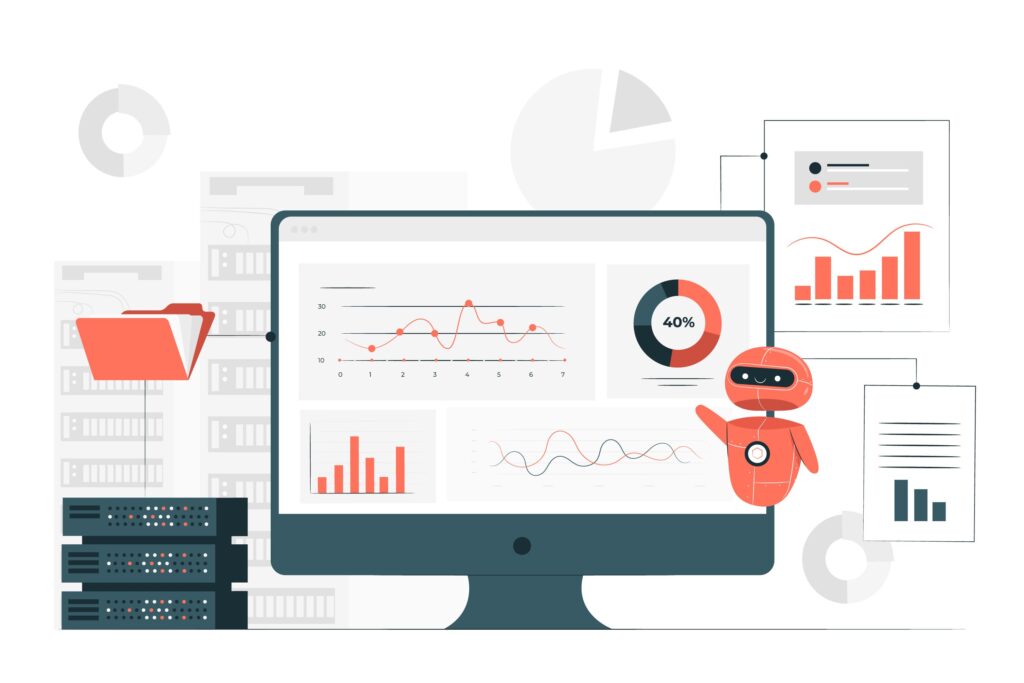
Advanced Printer Features and Technologies to Consider
Modern printers incorporate sophisticated technologies that enhance productivity and user experience. Automatic document feeders streamline multi-page scanning and copying tasks, while duplex printing capabilities reduce paper consumption and storage requirements. Touch screen interfaces have replaced complex button arrays, making printer operation more intuitive and reducing training requirements.
Security features have become increasingly important as printers connect to networks and cloud services. Look for models offering user authentication, encrypted data transmission, and secure print release functions that prevent sensitive documents from sitting unattended in output trays. Advanced models include hard drive encryption and automatic data wiping capabilities for enhanced security.
Environmental considerations influence both operating costs and corporate responsibility initiatives. Energy Star certification indicates efficient power consumption, while automatic sleep modes reduce electricity usage during idle periods. Some manufacturers offer cartridge recycling programs and use recycled materials in printer construction, supporting sustainability goals.
Common Printer Selection Mistakes and How to Avoid Them
Many buyers focus exclusively on purchase price while ignoring long-term operating costs, leading to expensive surprises when replacement supplies are needed. Always calculate cost-per-page figures using realistic printing volumes and current supply prices. This analysis often reveals that higher-priced printers with lower operating costs provide better value over their useful life.
Underestimating printing volume represents another frequent error that results in inadequate performance and premature device failure. Printers designed for light-duty use suffer reliability problems when pushed beyond their intended capacity. Conversely, overbuying wastes money on features and capabilities you’ll never use.
Ignoring connectivity requirements creates frustration and limits productivity. Ensure your chosen printer supports all the devices and operating systems in your environment. Wireless printing sounds convenient but requires proper network security configuration to prevent unauthorized access. USB-only printers limit sharing capabilities in multi-user environments.
Failing to research supply availability and costs leads to ongoing expense surprises. Some printer models use proprietary cartridges available only from the manufacturer at premium prices, while others accept generic alternatives that reduce operating costs significantly. Verify supply availability in your area and online before committing to a specific model.
Frequently Asked Questions
What’s better for home use: inkjet or laser printer? For most home users, inkjet printers offer the best balance of affordability, photo quality, and versatility. Choose laser only if you print high volumes of text documents regularly.
How important is wireless connectivity in 2025? Wireless connectivity has become essential for modern households with multiple devices. It enables printing from smartphones, tablets, and laptops without cable connections.
Should I buy an all-in-one or separate devices? All-in-one devices save space and money for most users. Choose separate devices only if you have specialized requirements for scanning or copying quality.
How do I calculate the real cost of printer ownership? Add the purchase price to estimated cartridge costs over two years of typical use. Include paper costs and any maintenance agreements for accurate comparison.
Conclusion
Choosing how to choose the right printer requires careful consideration of your specific needs, budget constraints, and future requirements. The decision impacts your productivity and expenses for years to come, making thorough research essential before purchase. Remember that the lowest-priced option rarely provides the best value when you factor in operating costs, reliability, and feature requirements.
Take time to evaluate your actual printing patterns, space constraints, and connectivity needs before visiting stores or browsing online catalogs. The best printer for your situation balances performance, cost, and features in a way that serves your unique requirements efficiently. Whether you select an inkjet, laser, or multifunction device, proper selection ensures years of reliable service and cost-effective operation that supports your productivity goals.
Everything You Need to Know About Printer Error Codes Read More.

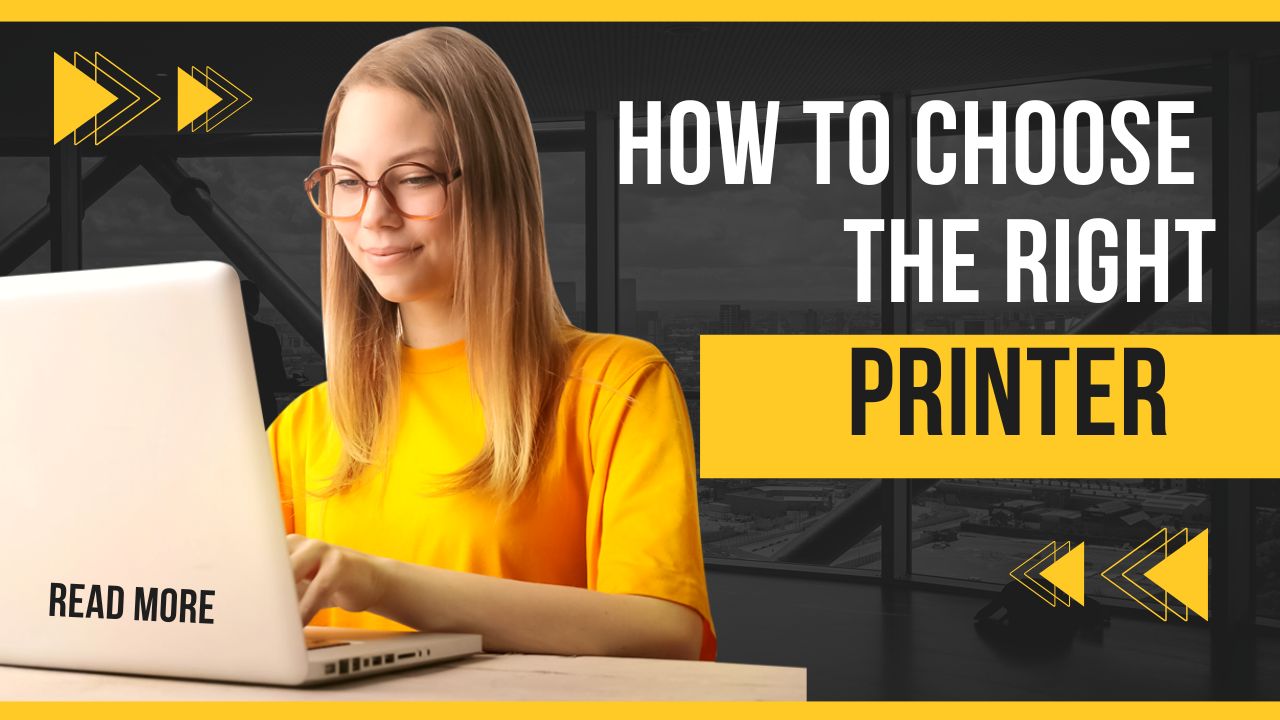



Recent Comments