Introduction
Finding compact printers for small spaces can feel like searching for a needle in a haystack. You need something that actually works but doesn’t eat up your entire desk. Whether you’re setting up a home office in a closet, furnishing a dorm room, or just trying to keep your workspace clutter-free, the right small printer makes all the difference.
Here’s the good news: printer technology has come a long way. Today’s compact printers pack serious power into tiny footprints. We’re talking wireless printing, scanning capabilities, and photo-quality output from devices that fit in a drawer.
In this guide, I’ll walk you through everything you need to know about choosing compact printers for small spaces. You’ll discover which models actually deliver, what features matter most, and how to avoid wasting money on printers that promise big but fall short.
What Are Compact Printers for Small Spaces?
Compact printers for small spaces are specially designed printing devices that maximize functionality while minimizing physical footprint. These aren’t just scaled-down versions of regular printers – they’re engineered from the ground up to fit tight spaces without sacrificing essential features.
Most compact printers measure under 16 inches wide and 12 inches deep. That’s roughly half the size of traditional desktop printers. They typically weigh less than 10 pounds, making them easy to move around or store when not in use.
But size isn’t everything. Modern space-saving printers come packed with features like wireless connectivity, mobile printing apps, and even scanning functions. Some models are designed specifically for photos, while others handle documents beautifully. The key is finding one that matches your actual needs.
The beauty of today’s compact printer market is choice. You’ve got inkjet models for vibrant color prints, thermal printers for quick labels and receipts, and even portable units that run on batteries. Each type serves different purposes, and understanding these differences helps you pick the perfect match for your space.
7 Best Compact Printers for Small Spaces in 2025

1. HP OfficeJet 250 – Best All-Around Portable Printer
The HP OfficeJet 250 is basically the Swiss Army knife of compact printers for small spaces. This all-in-one wonder prints, scans, and copies while measuring just 14.96 x 7.48 x 3.54 inches.
What makes it special? Built-in rechargeable battery. You can literally print anywhere – no outlet needed. Battery life gives you about 500 pages, which is pretty impressive. Print quality is solid for both documents and basic color work.
The wireless connectivity works smoothly with smartphones and tablets. Setup takes maybe five minutes. The only downside is the price tag – expect to pay around $350-$400. But if you need true portability with full functionality, it’s worth every penny.
2. Canon PIXMA TR150 – Best for Business Travelers
If you’re constantly on the move, the Canon PIXMA TR150 deserves your attention. At just 12.7 x 7.3 x 2.6 inches and weighing 4.6 pounds, this thing slides into a backpack easily.
Print quality surprises people. You get crisp text and decent photos from such a tiny package. The optional battery attachment extends its portability even further. Connect via WiFi or USB – your choice.
Speed isn’t blazing fast (about 9 pages per minute for black text), but it’s reasonable for a portable unit. Cost per page runs higher than larger printers, so this isn’t ideal for heavy daily printing. Perfect for occasional use when space is at a premium though.
3. Epson WorkForce WF-110 – Best Battery-Powered Option
Epson’s WorkForce WF-110 focuses on one thing: reliable mobile printing. This compact printer for small spaces delivers consistent results whether you’re in a coffee shop or cramped apartment.
The built-in battery is the star feature here. Full charge gives you about 100 pages. That’s plenty for most business trips or temporary setups. Print speed hits 7 pages per minute for black documents.
What I really appreciate is the quiet operation. Many portable printers sound like angry robots. This one doesn’t wake the whole house. WiFi Direct means you can print from phones without needing a network. Price sits around $300, making it competitive with similar models.
4. Brother PocketJet PJ-773 – Best for Receipts and Forms
Need something ultra-specific? The Brother PocketJet PJ-773 specializes in printing receipts, forms, and invoices on the go. It’s basically designed for field workers, delivery drivers, and mobile businesses.
Size is incredible – just 10.2 x 2.6 x 1.2 inches. Fits in a glove compartment easily. Uses thermal printing technology, which means no ink cartridges. Ever. That alone saves tons of money over time.
Trade-off? It only prints in black and white on special thermal paper. Not suitable for photos or color documents. But if you need mobile receipt printing or field documentation, nothing beats this specialized compact printer for small spaces.
5. Canon Selphy CP1500 – Best Photo Printer

Photo enthusiasts, listen up. The Canon Selphy CP1500 produces gorgeous 4×6 prints that actually look professional. Colors are vibrant, details are sharp, and prints last for decades without fading.
This compact printer measures 7.1 x 5.1 x 2.5 inches – seriously tiny. Uses dye-sublimation technology for that glossy photo finish. Each print costs about 35 cents, which is reasonable for quality photo printing.
Wireless printing from smartphones works flawlessly. The companion app offers basic editing tools. Battery operation is optional but recommended if you’re taking this to parties or events. Not meant for document printing at all, so keep that in mind.
6. HP DeskJet 3755 – Best Budget-Friendly Compact Printer
Working with a tight budget? The HP DeskJet 3755 proves you don’t need to spend big for compact printers for small spaces. At around $80-$100, it’s remarkably affordable.
Measuring 15.86 x 5.55 x 7.91 inches, it claims the title of world’s smallest all-in-one printer from HP. Prints, scans, and copies. Wireless setup is straightforward. Print quality is decent for basic documents and acceptable for color printing.
Speed isn’t impressive – about 8 pages per minute for black text. Ink costs add up over time since it uses standard cartridges. But for occasional home use or student printing needs, this compact printer delivers solid value.
7. Epson EcoTank ET-2400 – Best for Cost-Conscious Users
Tired of expensive ink cartridges? The Epson EcoTank ET-2400 uses refillable ink tanks instead. Initial investment is higher (around $250), but long-term costs plummet.
Size-wise, it measures 14.8 x 13.7 x 6.7 inches. Not the absolute smallest, but still very manageable for small spaces. Each set of replacement ink bottles costs about $50 and prints thousands of pages.
Print quality is excellent for both text and photos. Wireless connectivity works reliably. The transparent ink tanks let you see exactly when refills are needed. If you print regularly, the savings on ink make this compact printer for small spaces a smart investment.
Additional Features to Consider in Compact Printers
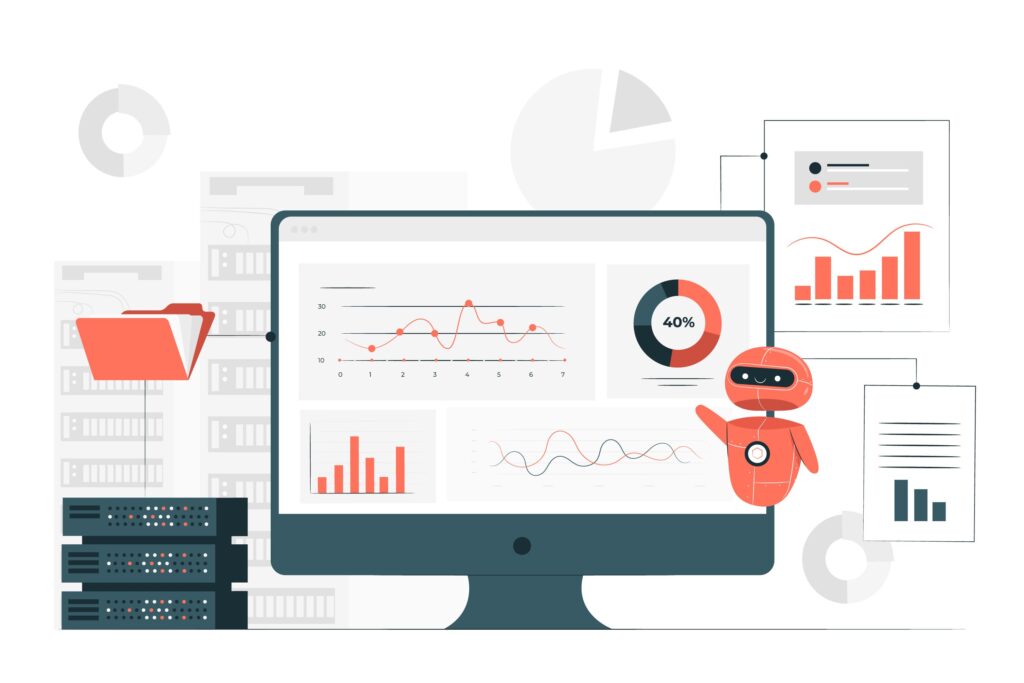
Wireless Connectivity Options
Modern compact printers for small spaces should offer multiple ways to connect. WiFi is standard now, but look for WiFi Direct too. This lets you print directly from phones without joining a network.
Bluetooth connectivity adds another layer of convenience. Some printers work with Apple AirPrint or Google Cloud Print. Check compatibility with your devices before buying.
Print Quality vs Speed Trade-offs
Smaller printers sometimes sacrifice speed for portability. That’s usually fine for light use. But if you’re printing dozens of pages daily, check the pages-per-minute (PPM) rating.
Photo quality matters if you print pictures. Look for minimum 4800 x 1200 dpi resolution. Document printing works fine at lower resolutions.
Ink or Toner Costs
This is where compact printers can surprise you with hidden costs. Some use expensive proprietary cartridges. Calculate cost per page before committing.
Thermal printers eliminate ink entirely but require special paper. Dye-sublimation photo printers use ribbon cartridges. Each technology has different ongoing costs.
Common Mistakes When Choosing Compact Printers
Ignoring Paper Capacity
Many compact printers for small spaces only hold 50-100 sheets. That’s fine for occasional printing. But constant refilling gets annoying fast.
Check the input tray capacity. Some models offer optional paper trays that increase capacity without adding much bulk.
Overlooking Connectivity Requirements
Assuming your devices will work with any printer is risky. Check for explicit compatibility with your smartphone OS, computer operating system, and any specific apps you use.
Some older compact printers don’t support the latest wireless standards. This creates frustrating connection problems.
Forgetting About Consumables
The printer price is just the beginning. Research ink or toner costs carefully. Some “cheap” compact printers use expensive cartridges that print very few pages.
Look for printers with high-yield cartridge options. These cost more upfront but deliver better value over time.
Choosing Based Only on Size
The smallest printer isn’t always the best printer. Consider what you’ll actually print. A slightly larger model with better features might serve you better.
Balance size against functionality. Don’t sacrifice essential features just to save two inches of desk space.
Not Reading User Reviews
Manufacturer specs look great on paper. Real-world performance tells a different story. Read reviews from actual users on sites like Amazon, Best Buy, or CNET.
Pay attention to complaints about reliability, print quality, and customer support. These insights reveal problems you won’t find in marketing materials.
Troubleshooting Tips for Compact Printers
Connection Problems
Wireless printing issues frustrate everyone. First step: restart both printer and device. Sounds basic, but it works surprisingly often.
Make sure both devices are on the same WiFi network. Check that printer firmware is updated. Many connection problems stem from outdated software.
If WiFi won’t work, try USB connection as backup. This confirms whether the issue is the printer itself or the wireless connection.
Print Quality Issues
Streaky prints or faded colors usually mean low ink. Check levels in your printer settings. Run the built-in cleaning cycle if colors look off.
For persistent quality problems, try using higher-quality paper. Cheap paper absorbs ink poorly and produces disappointing results.
Alignment issues require running the printer’s alignment utility. This option appears in printer settings on most models.
Paper Jams in Small Spaces
Compact printers for small spaces seem prone to paper jams. Prevention helps: don’t overfill the paper tray. Fan the paper before loading to separate sheets.
Use the right paper weight for your printer. Too thick or too thin causes feeding problems. Check the manual for recommended specifications.
When jams happen, remove paper slowly and carefully. Pulling too hard damages internal components. Follow the manufacturer’s jam-clearing instructions exactly.
Battery Life Concerns
Portable compact printers with batteries need proper care. Don’t let batteries fully drain repeatedly. This shortens their lifespan.
When storing battery-powered printers long-term, charge to about 50%. Fully charged or empty batteries degrade faster in storage.
If battery life seems shorter than expected, check for power-hungry settings. Reduce screen brightness or disable unnecessary wireless connections.
Frequently Asked Questions
Q: Can compact printers for small spaces handle photo printing?
Yes, but it depends on the model. Dedicated photo printers like the Canon Selphy produce excellent results. General-purpose compact printers vary widely in photo quality. Check the resolution specifications – you want at least 4800 x 1200 dpi for good photos. Inkjet models typically handle photos better than laser printers.
Q: How much desk space do I really need for a compact printer?
Most compact printers for small spaces need about 16 x 12 inches of surface area. Add a few inches for paper output. Some models fold or close when not in use, requiring even less space. Vertical clearance matters too – leave at least 6 inches above the printer for opening the scanner lid or paper tray.
Q: Are wireless compact printers hard to set up?
Not anymore. Modern compact printers feature simplified wireless setup. Most use WPS push-button connection or smartphone apps that walk you through the process. Setup typically takes 5-10 minutes. The trickiest part is usually entering your WiFi password on the printer’s small screen.
Q: What’s the average lifespan of a compact printer?
With proper care, compact printers for small spaces last 3-5 years. Heavy use shortens this. Portable models with batteries may need battery replacement after 2-3 years. Regular maintenance like cleaning print heads and using quality paper extends printer life significantly.
Q: Do compact printers cost more per page to operate?
Generally yes. Smaller printers often use specialized or low-capacity ink cartridges that increase cost per page. However, models like the Epson EcoTank series challenge this norm with refillable tanks. Calculate total cost of ownership, not just purchase price, when comparing options.
Conclusion
Choosing the right compact printers for small spaces doesn’t have to be complicated. Focus on your actual needs first. Do you print mostly documents or photos? Need true portability or just a small desk footprint? How many pages do you print monthly?
The models I’ve covered offer something for everyone. The HP OfficeJet 250 excels at versatility. Canon’s PIXMA TR150 is perfect for travelers. Budget-conscious users should consider the HP DeskJet 3755. Photo enthusiasts will love the Canon Selphy CP1500.
Remember to factor in ongoing costs. A cheap printer with expensive ink becomes costly fast. Look beyond the initial price tag.
Modern compact printers for small spaces deliver impressive performance. You don’t have to sacrifice quality for size anymore. The right printer transforms cramped workspaces into productive areas without the clutter.
Take your time researching. Read user reviews. Compare features against your specific needs. The perfect compact printer is out there waiting for you.
Ready to reclaim your desk space? Bookmark this guide and share it with anyone struggling with printer clutter. Your workspace will thank you.
External Resource: For more detailed printer comparisons and technical specifications, visit Consumer Reports Printer Ratings
Refurbished vs New Printers: Smart Buyer’s Guide to Choosing Wisely Read More.




