Best sublimation printers transform blank products into vibrant custom creations that customers love. Whether you’re starting a t-shirt printing business, personalizing mugs and tumblers, or creating unique crafts to sell online, the right sublimation printer makes all the difference. Poor printer choices lead to faded colors, inconsistent results, and wasted money on supplies that don’t work together properly.
Sublimation printing offers unmatched quality for custom products because the ink becomes part of the material itself rather than sitting on top. This creates durable, washable designs that won’t crack, peel, or fade like vinyl or screen printing. The technology opens incredible opportunities for crafters and entrepreneurs.
This guide helps you choose from the best sublimation printers based on your specific needs and budget. You’ll learn what makes these printers special, which models excel for different applications, and how to avoid expensive mistakes beginners often make. Whether you’re crafting from home or launching a small business, you’ll find the perfect printer to bring your creative visions to life with professional results.
What Are Sublimation Printers?
Sublimation printers are specialized inkjet printers that use heat-activated dye sublimation ink to transfer designs onto polyester fabrics and polymer-coated products. Unlike regular printers that use standard ink, sublimation printers work with special inks that convert from solid to gas when heated, bonding permanently with polyester fibers.
The printing process involves two main steps. First, you print your design onto special sublimation transfer paper using sublimation ink. Second, you use a heat press to transfer that design onto your product. The heat converts the ink into gas that penetrates the polyester material, then solidifies as it cools, becoming a permanent part of the product.
This technology works best on white or light-colored polyester materials and polymer-coated items. Common applications include custom t-shirts, mugs, phone cases, keychains, mousepads, puzzles, and countless other personalized products. The market for custom printed items continues growing as consumers seek unique, personalized products.
Most sublimation printers start as regular Epson EcoTank printers that crafters convert by replacing the standard ink with sublimation ink. Some manufacturers sell printers pre-configured for sublimation, saving you conversion work. The key requirement is that the printer uses a piezoelectric print head rather than thermal technology.
Understanding this foundation helps you select the best sublimation printers for your specific crafting goals and budget constraints.
7 Best Sublimation Printers for Different Needs

1: Epson EcoTank ET-2800 – Best for Beginners
The Epson EcoTank ET-2800 offers the most affordable entry point for sublimation printing. This compact printer costs under $250 and converts easily to sublimation by filling its ink tanks with sublimation ink instead of regular ink.
The tank system eliminates expensive cartridges, reducing your ongoing costs significantly. You can print hundreds of transfers before refilling tanks, making it economical for hobbyists testing the sublimation market.
Print quality handles standard sublimation projects beautifully. The four-color system produces vibrant results on t-shirts, mugs, and small crafts. However, it prints slowly compared to higher-end models and lacks advanced color management features.
This model suits crafters making items for personal use or small Etsy shops. If you’re unsure whether sublimation printing is right for you, starting with the ET-2800 minimizes financial risk while providing excellent learning opportunities.
2: Epson EcoTank ET-2850 – Best Value All-Around
The ET-2850 improves on the ET-2800 with faster print speeds and wireless connectivity. This printer balances affordability with features that growing businesses need.
Wireless printing from phones and tablets streamlines workflow when creating multiple designs. The automatic document feeder isn’t useful for sublimation but adds versatility if you also need regular printing capabilities.
Print quality matches the ET-2800 but with better speed, making it suitable for small businesses producing 20-50 items weekly. The larger ink tanks hold more sublimation ink, reducing refill frequency during busy production periods.
Setup takes about 30 minutes including initial ink filling and test prints. The printer works with standard sublimation paper and requires the same heat press settings as other Epson models.
3: Epson EcoTank ET-4800 – Best for Growing Businesses
The ET-4800 brings professional-grade features to home-based sublimation businesses. This all-in-one printer includes scanning and copying functions alongside exceptional print quality.
The five-color ink system adds light cyan and light magenta, improving color gradients and skin tones noticeably. If you print designs with people, sky gradients, or subtle color transitions, this extra color depth makes your products stand out.
Print speed handles medium-volume production efficiently. You can print 8.5×11 inch transfers in about 90 seconds, processing batches much faster than entry-level models. The 250-sheet paper capacity reduces refilling interruptions during large orders.
This printer suits businesses generating $500-$2000 monthly revenue from sublimation products. The investment pays back through better quality and time savings that let you serve more customers.
4: Epson SureColor F170 – Best Dedicated Sublimation Printer
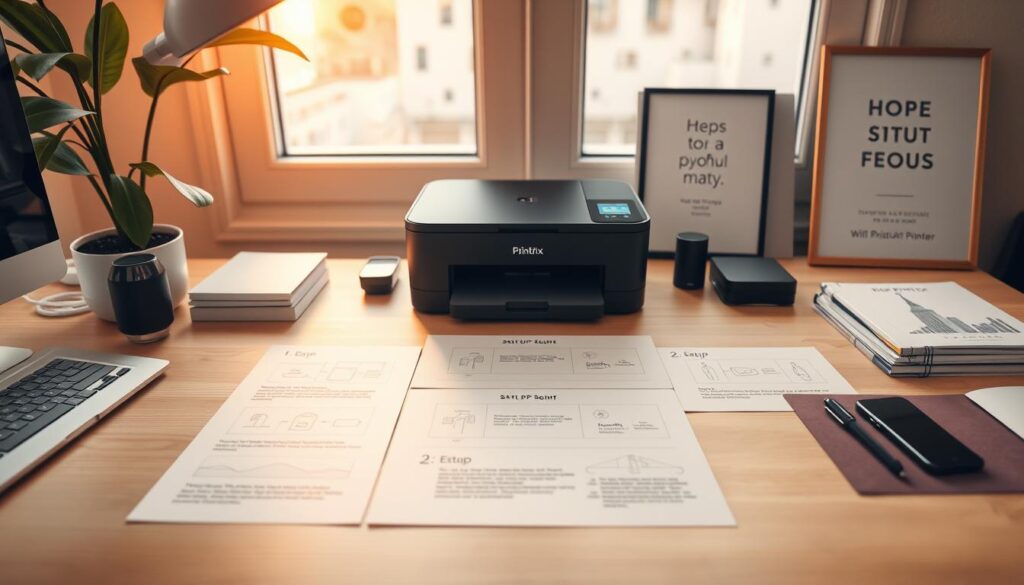
The F170 comes pre-configured for sublimation printing with genuine Epson sublimation ink already installed. This dedicated model eliminates conversion work and provides warranty coverage that conversions void.
Epson designed this printer specifically for sublimation, optimizing color profiles and print settings for best results. The included software simplifies color management and provides better color accuracy than converted printers.
Cost runs significantly higher at around $400-$500, but you receive true sublimation performance and manufacturer support. The printer includes 140ml ink bottles providing enough ink for hundreds of prints before refills.
Professional crafters and serious small businesses benefit most from this investment. The time saved on setup and troubleshooting, plus the peace of mind from warranty coverage, justifies the premium price.
5: Sawgrass SG500 – Best for Professional Color Quality
Sawgrass specializes in sublimation technology, and the SG500 delivers exceptional color vibrancy and consistency. This printer uses Sawgrass SubliJet-UHD ink cartridges engineered specifically for sublimation.
The 8.5-inch print width handles standard transfer sizes perfectly. Color management software included with the printer ensures accurate, repeatable results across print batches. This consistency matters tremendously for businesses with repeat customers expecting identical products.
Cartridge-based ink systems cost more to operate than tank systems but provide superior color stability. Professional sublimation businesses printing 100+ items weekly appreciate this reliability despite higher ink costs.
Setup includes comprehensive software installation and color profile configuration. Sawgrass provides excellent documentation and customer support to help you achieve optimal results. You can find detailed setup guides at https://www.sawgrass.com for this model.
6: Epson EcoTank ET-15000 – Best for Large Format Printing
The ET-15000 prints up to 13×19 inches, opening opportunities for oversized transfers, all-over prints, and large format craft projects. This capability expands your product offerings significantly.
The wide format lets you print multiple small designs on one sheet, improving efficiency for high-volume production. Print four small transfers at once rather than feeding individual sheets repeatedly.
Print quality remains excellent across the larger format with consistent color coverage edge-to-edge. The five-color system delivers professional results that customers pay premium prices for.
This printer suits established businesses ready to expand product lines or increase production efficiency. The investment makes sense when you’re consistently printing 200+ items monthly.
7: Ricoh SG 3110DN – Best for High Volume Production
The Ricoh SG 3110DN handles serious production volumes with fast print speeds and minimal maintenance requirements. This gel-based system adapted for sublimation processes large orders efficiently.
Print speeds reach 29 pages per minute, dramatically reducing production time compared to standard EcoTanks. If you’re running a full-time sublimation business, this speed translates directly into increased revenue potential.
The printer uses gel ink that converts similarly to sublimation ink during heat press transfer. Results match traditional sublimation quality while offering superior speed and reliability for business use.
Cost reflects its professional positioning at $800-$1000, but businesses printing daily justify this investment through time savings and increased capacity.
Essential Tools and Supplies for Sublimation Success

Selecting the best sublimation printers is just the first step. You need compatible supplies and equipment to create quality products.
Sublimation ink quality varies significantly between brands. Hiipoo, Printers Jack, and Cosmos provide reliable budget options. A-Sub and Uniwork offer mid-range quality. Professional businesses prefer Epson or Sawgrass inks despite higher costs because they deliver superior color vibrancy and longevity.
Heat presses are essential for transferring designs from paper to products. Entry-level clamshell presses start around $150 and handle t-shirts and flat items. Swing-away presses offer better pressure distribution and safety. Mug presses, tumbler presses, and hat presses expand your product capabilities.
Sublimation paper affects transfer quality noticeably. A-Sub paper provides excellent results at reasonable prices. Beaver Paper and Koala both offer premium options that reduce ghosting and improve color saturation. Never use regular copy paper as it won’t release ink properly during transfer.
Color management tools like ICC profiles ensure accurate colors between your screen, printer, and final product. Most printer manufacturers provide profiles, but third-party options like Splashjet offer refined profiles for specific ink and paper combinations.
Polyester products form your blank canvas. Suppliers like Dyenomite, Vapor Apparel, and Sanmar specialize in sublimation-ready blanks. Ensure products contain at least 65% polyester for good results, with 100% polyester providing the brightest, most durable transfers.
Common Mistakes That Ruin Sublimation Results
Avoiding these frequent errors saves money and frustration as you develop sublimation skills with your new printer.
Using cotton or cotton-blend products wastes ink and transfer paper. Sublimation only works on polyester because the dye bonds chemically with polyester fibers. Cotton won’t accept the dye, resulting in extremely faded, washed-out designs that disappear after laundering.
Incorrect heat press settings prevent proper transfer. Each product type requires specific temperature, pressure, and time combinations. T-shirts typically need 400°F for 60 seconds with medium pressure. Mugs require 400°F for 3-4 minutes. Follow guidelines precisely for your specific products.
Flipping mirror images incorrectly puts text backward on final products. Always mirror your design before printing when working with light-colored surfaces. For dark surfaces using special polyester coatings, check manufacturer instructions as requirements vary.
Filling converted printers with regular ink first creates contamination problems. If converting an EcoTank to sublimation, fill with sublimation ink during initial setup. Never mix regular and sublimation inks as this ruins print heads and produces terrible results.
Skipping test prints before production leads to wasted materials. Always print and press a test item before running large batches. This catches color issues, pressure problems, or timing errors before you waste money on ruined products.
Storing sublimation ink improperly reduces its effectiveness. Keep ink bottles sealed in cool, dark locations away from direct sunlight. Temperature extremes degrade ink quality, causing color shifts and clogging issues.
Frequently Asked Questions
Can I use any printer for sublimation?
No, you need printers with piezoelectric print heads, typically Epson models. HP, Canon, and Brother printers use thermal technology that doesn’t work with sublimation ink. The ink would clog or damage thermal print heads. Stick with Epson EcoTank models or dedicated sublimation printers for best results.
How long does sublimation ink last?
Properly transferred sublimation designs last the lifetime of the product. The ink becomes part of the polyester material itself, so it won’t fade, crack, or peel. Prints maintain vibrancy through hundreds of wash cycles. Bottled sublimation ink lasts 1-2 years when stored properly in sealed containers away from heat and light.
What’s the difference between sublimation and heat transfer vinyl?
Sublimation dyes penetrate and bond with polyester, creating soft, breathable prints that feel like the fabric itself. Heat transfer vinyl applies a layer on top of fabric that can crack or peel over time. Sublimation produces superior quality but only works on polyester. Vinyl works on cotton but has a distinct texture.
Do I need special paper for sublimation printing?
Yes, sublimation transfer paper has a coating that holds ink on the surface until heat releases it during pressing. Regular copy paper absorbs ink deeply, preventing proper transfer. Sublimation paper costs $15-30 for 100 sheets, a worthwhile investment for quality results and consistent transfers.
Conclusion
Choosing the best sublimation printers depends on your budget, production volume, and business goals. Entry-level crafters succeed with affordable Epson EcoTank models like the ET-2800, while growing businesses benefit from faster models with better color management like the ET-4800 or dedicated Sawgrass printers.
Remember that your printer is just one component of a complete sublimation system. Investing in quality ink, proper heat press equipment, and sublimation-ready blanks ensures professional results that build your reputation and customer satisfaction. Start with equipment matching your current needs, then upgrade as your business grows.
The sublimation printing industry continues expanding as consumers demand personalized products. With the right printer and proper technique, you can create stunning custom items that stand out in competitive markets. Take time to learn your equipment thoroughly, test extensively before production, and maintain your printer properly for years of reliable service. Your creative business dreams are just a printer purchase away from becoming profitable reality.
Mobile Printer Connection Issues: Quick Fixes for Android & iOS Read More.




