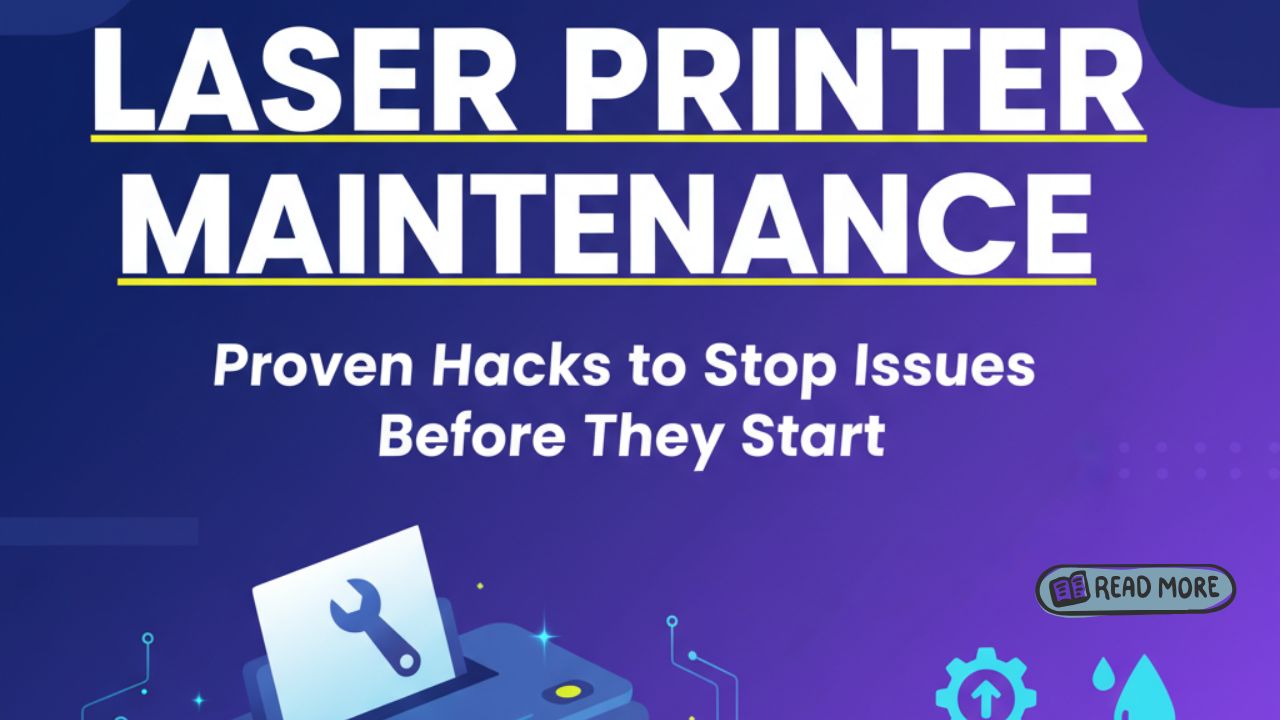Laser printer maintenance sounds tedious, but skipping it costs you money and time. Toner streaks, paper jams, and faded prints frustrate everyone who needs quick, professional documents. Most people wait until something breaks before paying attention to their printer, but that reactive approach leads to expensive repairs and urgent replacement costs.
The truth is that a little regular care keeps your laser printer running smoothly for years. Simple habits like cleaning print heads and replacing parts on schedule prevent 90% of common problems. You don’t need technical skills or fancy tools. Just 10 minutes each month can save you from printer emergencies during important deadlines.
This guide shares practical laser printer maintenance hacks that actually work. You’ll discover which tasks matter most, how often to do them, and why they prevent specific problems. Whether you print 10 pages daily or 1,000, these tips help you avoid frustrating breakdowns and extend your printer’s working life.
What Is Laser Printer Maintenance?
Laser printer maintenance includes regular cleaning, inspection, and part replacement that keeps your printer working at peak performance. Unlike inkjet printers that use liquid ink, laser printers use toner powder and heat to fuse images onto paper through a complex electrostatic process.
This sophisticated technology needs care to function correctly. Toner dust accumulates inside the printer over time. Paper fibers and debris collect on rollers and sensors. Moving parts wear down with use. Without attention, these small issues compound into major failures.
Good maintenance prevents problems before they start. It extends the time between repairs and helps you get maximum value from your investment. Commercial laser printers can last 5 to 10 years with proper care, but neglected machines often fail within 2 to 3 years.
Regular laser printer maintenance also improves output quality. Clean printers produce sharper text, more even toner coverage, and fewer smudges or streaks. You’ll waste less paper on reprints and enjoy consistent professional results with every job.
The best part? Most maintenance tasks are simple enough for anyone to handle. You don’t need to open complicated components or risk damaging sensitive electronics. Basic cleaning and awareness prevent most common issues effectively.
8 Essential Laser Printer Maintenance Hacks

Hack 1: Clean the Inside Every Month
Toner dust is your printer’s biggest enemy. This fine powder escapes during the printing process and coats internal components. It attracts moisture, clogs sensors, and causes electrical shorts.
Power off and unplug your printer completely before cleaning. Open all access panels and use a dry, lint-free cloth to wipe down visible surfaces. Never use household cleaners or water, as moisture damages electronics and causes toner to clump.
Compressed air removes dust from hard-to-reach areas. Hold the can upright and use short bursts to avoid liquid spray. Focus on the paper path, cooling vents, and around the toner cartridge area.
Clean the transfer roller especially carefully. This rubber component picks up toner residue that causes print quality problems. Wipe it gently with a soft cloth dampened slightly with water, then let it dry completely before closing the printer.
Hack 2: Replace the Toner Cartridge Before It’s Empty
Many people squeeze every last page from toner cartridges, but this habit damages your printer. Low toner forces the printer to work harder, stressing components and producing poor quality prints.
Replace cartridges when your printer displays a low toner warning, typically around 10-15% remaining. This prevents the printer from pulling harder to deposit toner, which accelerates drum and fuser wear.
Always use high-quality toner cartridges designed for your specific model. Generic cartridges may save money upfront but often contain inferior toner that clogs components. They also lack quality control, leading to leaks and premature failures.
Store spare cartridges properly in a cool, dry place away from direct sunlight. Keep them sealed until installation. Shake new cartridges gently side-to-side before installing to distribute toner evenly inside.
Hack 3: Update Firmware Regularly for Peak Performance
Firmware is the software that controls your printer’s internal operations. Manufacturers release updates that fix bugs, improve performance, and add security features. Ignoring these updates leaves your printer vulnerable and running suboptimally.
Check your printer manufacturer’s website every three months for new firmware. Most brands like HP, Brother, and Canon provide clear instructions and automatic update tools. You can find detailed guidance on firmware importance at https://www.brother-usa.com for Brother printers.
Download firmware only from official manufacturer websites to avoid malware. Some printers notify you of available updates through their control panel or companion software. Enable these notifications for convenience.
The update process typically takes 5 to 10 minutes. Never turn off the printer during a firmware update, as this can permanently damage the device. Schedule updates during non-critical times when you won’t need the printer.
Hack 4: Keep Paper Fresh and Store It Correctly
Paper quality and storage dramatically affect printer performance. Moisture-damaged paper causes jams, poor print quality, and leaves debris inside your printer.
Store paper in its original wrapper until use. Keep it in a cool, dry location away from humidity sources like bathrooms or basements. Ideal storage conditions are 20-24°C with 45-55% humidity.
Remove any curled, wrinkled, or damaged sheets before loading. Fan the paper stack before placing it in the tray to separate sheets and prevent multiple feeds. Don’t overfill trays beyond the marked capacity line.
Use paper weight appropriate for your printer’s specifications. Most laser printers handle 20-24 lb paper best. Heavier paper puts extra stress on pickup rollers and can cause jams. Check your printer manual for exact specifications.
Hack 5: Replace Maintenance Parts on Schedule
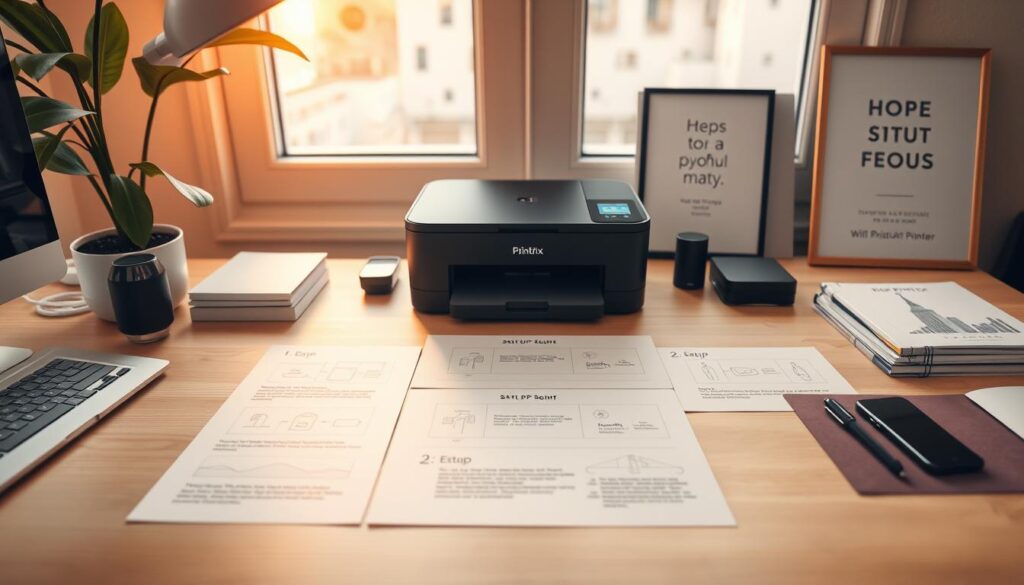
Laser printers have consumable parts beyond toner that wear out predictably. Replacing these components on schedule prevents sudden breakdowns during important print jobs.
The fuser unit melts toner onto paper using heat and pressure. Most fusers last 50,000 to 200,000 pages depending on your model. Watch for images that smudge easily or don’t fully bond to paper as signs of fuser wear.
Transfer rollers and pickup rollers deteriorate with use. They typically need replacement every 50,000 to 100,000 pages. Frequent paper jams and missed page pickups indicate worn rollers.
Your printer’s page counter helps track when parts need replacement. Access it through the control panel menu. Record the count and check your manual for recommended replacement intervals. Order parts before they fail completely.
Hack 6: Clean the Paper Path Quarterly
The paper path is where sheets travel through your printer. Dust, paper fibers, and toner residue accumulate here, causing jams and print defects.
Access the paper path by opening the rear door and removing the toner cartridge. Look for rubber rollers that guide paper through the printer. Wipe each roller with a slightly damp lint-free cloth, rotating it to clean the entire surface.
Check for torn paper bits stuck in crevices. Remove these carefully with tweezers or needle-nose pliers. Even small pieces cause jams by triggering sensors or blocking paper movement.
Clean the registration rollers that align paper before printing. These small rollers ensure precise image placement. Dirty registration rollers cause skewed or misaligned prints that waste paper and toner.
Hack 7: Adjust Power Settings to Prevent Overheating
Heat is essential for laser printing but excessive heat shortens component life. Smart power management reduces wear during idle periods.
Enable sleep mode on your printer with a timeout of 15-30 minutes. This powers down the fuser while keeping the printer ready to wake quickly. Sleep mode cuts electricity costs and reduces unnecessary heating cycles.
Ensure adequate ventilation around your printer. Leave at least 10 cm of clearance on all sides for airflow. Never place printers in enclosed cabinets or against walls that block vents.
For high-volume printing, give your printer breaks every few hundred pages. This prevents overheating that degrades components faster. Plan large jobs during cooler parts of the day to reduce heat stress.
Hack 8: Run Cleaning Cycles When Print Quality Drops
Most laser printers include automated cleaning routines that remove toner buildup and recalibrate components. Use these tools regularly for optimal performance.
Access cleaning cycles through your printer’s control panel menu or companion software. Common options include drum cleaning, transfer roller cleaning, and full maintenance cleaning.
Run a test page before and after cleaning to see improvement. If quality problems persist after cleaning, you may need to replace worn components or deep clean manually.
Schedule automatic cleaning cycles if your printer supports this feature. Monthly automatic cleaning maintains consistent quality without requiring you to remember.
Professional Laser Printer Maintenance Tools

Investing in proper cleaning supplies makes laser printer maintenance easier and more effective. Specialized tools designed for printers work better than household items.
Toner vacuum cleaners use HEPA filtration to safely capture fine toner dust without spreading it through the air. Regular vacuums can’t contain toner particles and may even spark from static electricity, creating a fire hazard.
Printer cleaning kits from manufacturers include everything needed for thorough maintenance. These kits typically contain cleaning swabs, lint-free cloths, and approved cleaning solutions. They’re designed specifically for your printer model’s needs.
Maintenance software monitors your printer’s health automatically. These programs track page counts, alert you to low supplies, and remind you when parts need replacement. Many commercial-grade printers include this software free.
For businesses with multiple printers, managed print services handle all maintenance professionally. These services monitor printers remotely, schedule part replacements, and perform on-site cleaning. While not necessary for single-printer setups, they’re valuable for offices with heavy printing demands.
Common Laser Printer Maintenance Mistakes to Avoid
Even well-intentioned care can backfire if you make these common mistakes. Avoid these pitfalls to protect your printer investment.
Using the wrong cleaning materials damages delicate components. Never spray liquid directly into the printer. Avoid rough paper towels that leave fibers behind. Paper-based products shed debris that causes future problems. Always use microfiber or lint-free cloths.
Ignoring environmental factors shortens printer life. Extreme temperatures, high humidity, and dusty conditions accelerate wear. If your office environment is harsh, increase maintenance frequency and consider an air purifier nearby.
Refilling toner cartridges seems economical but usually causes problems. Refilled cartridges leak more often, produce inconsistent quality, and damage drums. The small savings rarely justify the risks to your printer.
Delaying repairs makes small problems worse. Strange noises, error messages, or quality issues need immediate attention. Continuing to print with known problems damages additional components, turning a simple fix into an expensive repair.
Skipping regular maintenance during low-use periods allows dust and debris to accumulate. Even if you’re not printing, quarterly cleaning prevents buildup that causes problems when you resume regular use.
Forcing paper jams out aggressively tears paper and breaks delicate sensors. Always follow your printer’s jam-clearing procedure carefully. Remove jammed paper slowly in the direction of paper travel to prevent damage.
Frequently Asked Questions
How often should I perform laser printer maintenance?
Clean your laser printer’s interior monthly, replace toner when low, and perform deep cleaning quarterly. High-volume printers need more frequent attention. Check your manual for manufacturer recommendations, but monthly basic care prevents most issues regardless of usage level.
Can I use generic toner cartridges safely?
Quality varies significantly among generic toners. Reputable third-party brands that guarantee compatibility usually work fine. Avoid extremely cheap cartridges, as these often contain poor-quality toner that damages drums and fusers. Manufacturer cartridges provide the safest choice for expensive printers.
What causes most laser printer failures?
Neglected maintenance causes 70% of laser printer failures. Accumulated toner dust, worn rollers, and outdated firmware create problems that seem sudden but develop gradually. Regular cleaning and timely part replacement prevent most failures completely.
How do I know when parts need replacement?
Track your printer’s page count and compare it to manufacturer replacement intervals in your manual. Physical symptoms like frequent jams, print quality degradation, or unusual noises also indicate worn parts. Replace parts proactively at recommended intervals rather than waiting for failure.
Conclusion
Laser printer maintenance doesn’t require technical expertise or hours of work. Simple monthly cleaning, proper paper storage, and timely part replacement prevent costly repairs and extend your printer’s useful life significantly. The small time investment pays back through reliable performance and professional-quality output.
Start with the basics: clean monthly, replace toner before it runs completely dry, and update firmware quarterly. These three habits alone eliminate most common printer problems. Add periodic deep cleaning and scheduled part replacement as your printer ages.
Remember that prevention costs far less than repairs. A printer that receives regular care produces better results, lasts longer, and rarely surprises you with emergency failures. Implement these laser printer maintenance hacks today and enjoy years of trouble-free printing. Your future self will thank you when that important document prints perfectly on the first try.
Network Printer Troubleshooting: Fix Shared Office Issues Fast Read More.