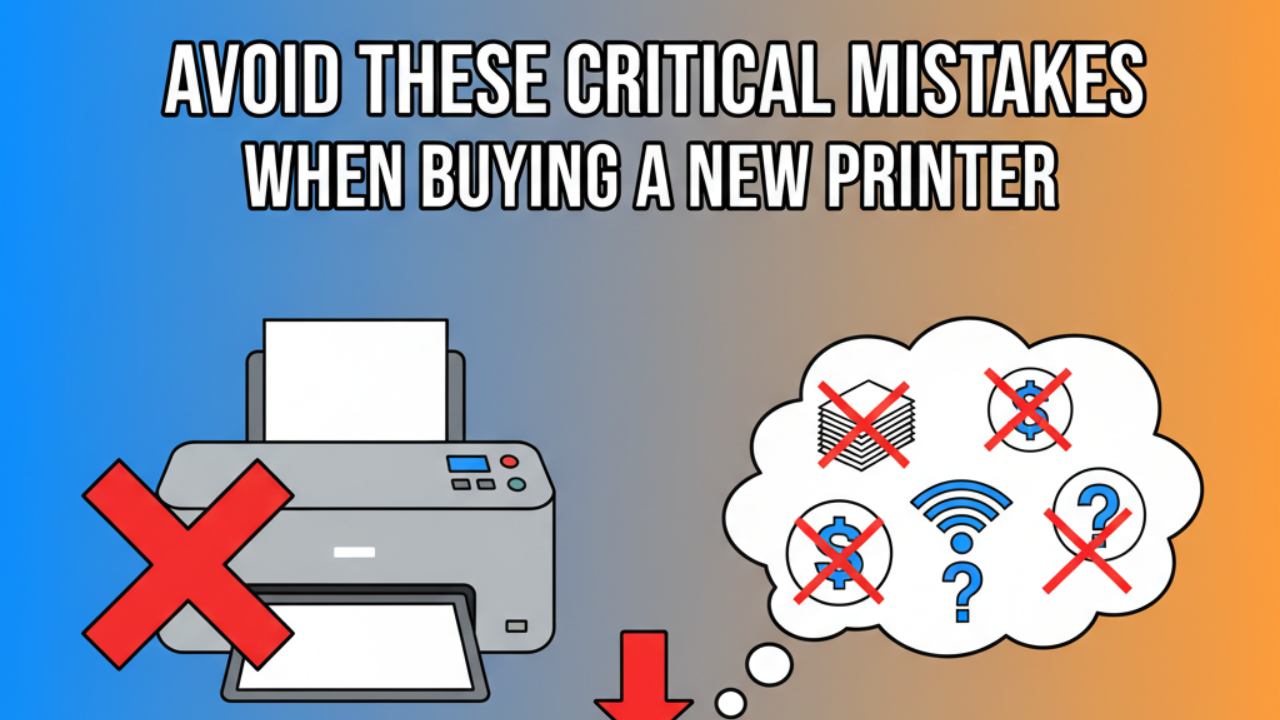Buying a new printer should be simple, but many people end up frustrated with their choice. Whether you need it for home use, school projects, or your small business, choosing the wrong printer can cost you time and money. The good news? Most mistakes are easy to avoid when you know what to look for. This guide will help you make a smart decision and find the perfect printer for your needs.
What Is the Right Approach to Buying a New Printer?
Buying a new printer means more than just picking the cheapest option on the shelf. It involves understanding your specific needs, comparing features, and thinking about long-term costs. Many people focus only on the initial price tag, but the real cost includes ink or toner, paper, maintenance, and energy use over time.
The right approach starts with asking yourself key questions. How often will you print? Do you need color or just black and white? Will you scan and copy documents? Do you need to print photos or just text? Understanding these basics helps narrow down your options.
Modern printers come in different types: inkjet, laser, all-in-one, and photo printers. Each serves different purposes. An inkjet might be perfect for occasional home printing, while a laser printer works better for high-volume office use. Taking time to research before buying saves money and headaches later.
7 Critical Mistakes to Avoid When Buying a New Printer

1. Ignoring the Cost Per Page
The sticker price means nothing if ink costs drain your wallet every month. This is the biggest mistake people make. Some budget printers use expensive cartridges that need frequent replacement.
Always check the cost per page before buying. Laser printers often have lower running costs than inkjets, especially for black and white printing. Look for printers with high-yield cartridges or refillable ink tanks. These might cost more upfront but save money over time.
Calculate your expected monthly printing volume. Multiply that by the cost per page. This shows the true expense of ownership.
2. Not Considering Print Volume Needs
Buying a printer without thinking about how much you print leads to problems. Light-duty printers break down quickly under heavy use. They overheat, jam frequently, and wear out faster.
Check the monthly duty cycle in the printer specifications. This number tells you how many pages the printer can handle each month. If you print 500 pages monthly, choose a printer rated for at least 1,000 pages. This buffer ensures reliability.
Home users typically print 50-200 pages monthly. Small offices might need 500-2,000 pages. Large businesses require even more. Match the printer to your actual needs.
3. Forgetting About Connectivity Options
Modern printing isn’t just about USB cables anymore. Wireless printing from phones, tablets, and laptops has become essential. Many people forget to check connectivity features.
Look for WiFi capability if you want to print from multiple devices. Bluetooth helps with quick mobile printing. Cloud printing services like Google Cloud Print alternatives let you print from anywhere. Some printers support Apple AirPrint or Android printing apps.
Think about your household or office setup. Multiple users need network printing. Solo users might manage with USB, but wireless adds convenience.
4. Overlooking Size and Space Requirements
That big all-in-one printer looks impressive online but might not fit your desk. Measure your space before buying. Check the printer dimensions carefully, including when paper trays extend.
Consider the printer’s weight too. Heavy models are hard to move for cleaning or cable access. Compact printers work better for small apartments or dorm rooms.
Think about paper capacity. Large input trays are convenient but add to the printer size. Balance your space constraints with your printing needs.
5. Choosing Based Only on Price

The cheapest printer rarely offers the best value. Super-low prices often mean expensive ink, limited features, or poor build quality. These printers frustrate users quickly.
Budget printers might lack duplex printing, which wastes paper. They may have small paper trays requiring constant refills. Print speeds could be painfully slow. Cheap construction leads to frequent jams and repairs.
Set a realistic budget that includes ownership costs. A mid-range printer from a reliable brand often delivers better value than the cheapest option.
6. Ignoring Brand Reputation and Reviews
Not all printer brands are equal. Some consistently deliver reliable products with good customer support. Others have frequent quality issues and poor service.
Read real user reviews before buying a new printer. Check multiple sources like Amazon, tech forums, and review websites. Look for patterns in complaints. Frequent mentions of paper jams, connection problems, or short lifespan are red flags.
Stick with established brands known for printer quality. Research their customer service reputation. Good warranty coverage and available support matter when problems arise.
7. Neglecting Special Feature Requirements
Think about what you actually need to print. Photo enthusiasts need excellent color accuracy and special photo paper support. Students need affordable text printing. Small businesses might need fax capability or document feeders.
Make a list of must-have features versus nice-to-have ones. Don’t pay extra for features you won’t use. But don’t skip features you genuinely need. Automatic duplex printing saves paper. Multiple paper trays help when switching between paper types. Touchscreen controls make navigation easier.
Consider future needs too. If your business might grow, choose a printer that can scale with you.
Smart Tools and Resources for Printer Shopping
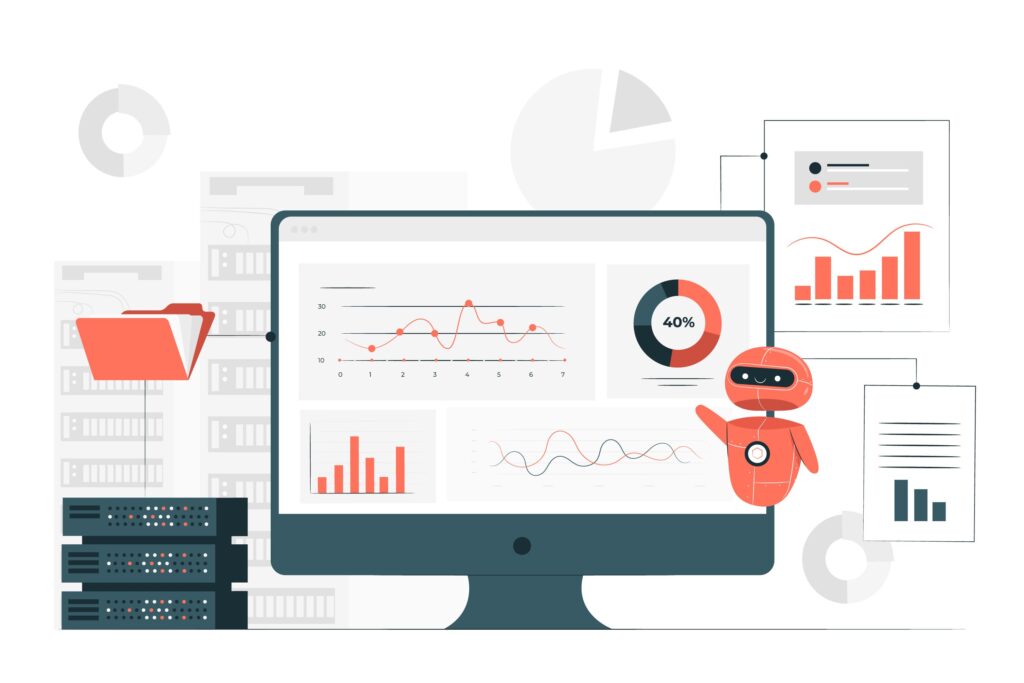
Several online tools help you make informed decisions. Printer manufacturer websites offer comparison features where you can check specifications side by side. This helps narrow down options quickly.
Cost calculators available on sites like Consumer Reports let you estimate lifetime ownership costs. Input your expected print volume and compare different models. These tools reveal which printers save money long-term.
Review aggregation websites compile ratings from multiple sources. They help identify consistently well-rated models. Tech blogs often publish annual “best printer” guides with testing results and recommendations.
Visit stores to see printers in person when possible. Check the build quality, control panel layout, and paper loading mechanism. Physical inspection reveals details that online shopping misses.
Common Problems People Face After Buying the Wrong Printer
Buying mistakes lead to predictable problems. Expensive ink is the most common complaint. People buy cheap printers then discover replacement cartridges cost almost as much as the printer itself.
Compatibility issues frustrate many users. The printer won’t connect to their WiFi network. It doesn’t work with their Mac or Linux computer. Mobile printing doesn’t function as expected. These problems waste hours of troubleshooting time.
Poor print quality disappoints users who need professional results. Text appears fuzzy. Colors look washed out. Photo prints don’t match screen colors. Budget printers often can’t deliver the quality users expect.
Reliability problems create ongoing headaches. Frequent paper jams interrupt work. The printer stops responding regularly. Parts break within months. Service calls and repairs add unexpected costs.
Speed issues slow down productivity. What should take minutes stretches into long waits. Slow printers become bottlenecks in busy environments.
Many of these problems stem from not researching properly before buying a new printer. Taking time to choose wisely prevents most common frustrations.
Frequently Asked Questions
Q: Should I buy an inkjet or laser printer? Choose inkjet for color printing, photos, and low volume needs. Pick laser for high-volume black and white printing with lower running costs. All-in-one inkjets work well for home offices needing occasional color.
Q: How important is print speed? Print speed matters if you print frequently or need documents quickly. For occasional printing, slower speeds are acceptable. Check both draft and quality mode speeds, as these differ significantly.
Q: Are refurbished printers worth buying? Refurbished printers from reputable sellers can offer good value. Check the warranty coverage carefully. Ensure the refurbisher is authorized by the manufacturer. Avoid private sellers without guarantees.
Q: What warranty should I look for? Minimum one-year manufacturer warranty is standard. Longer warranties indicate confidence in product quality. Extended warranties make sense for expensive models or high-use environments. Check what the warranty covers.
Q: Do I really need an all-in-one printer? All-in-one models make sense if you occasionally scan or copy documents. They save space and money versus buying separate devices. Skip the extra features if you only print.
Conclusion
Buying a new printer doesn’t have to be complicated. Avoid these common mistakes and you’ll find a model that serves you well for years. Focus on total ownership costs, not just the purchase price. Match the printer to your actual needs instead of buying more or less capacity than necessary. Research thoroughly and read real user experiences.
The right printer makes life easier. It works reliably, produces quality results, and doesn’t drain your budget with expensive supplies. Take time to choose wisely, and your printer becomes a valuable tool rather than a source of frustration. Your future self will thank you for making a smart, informed decision today.
Best Printers for Art Projects: Revolutionary Picks Artists Love Read More