Introduction
How to save ink and reduce printing costs – these essential strategies can cut your printing expenses by 60% or more while maintaining acceptable output quality for most business and personal needs. With ink cartridge prices often exceeding $50 each and laser toner reaching hundreds of dollars, printing costs quickly accumulate into significant budget items.
Many households and businesses spend unnecessarily on printing supplies due to inefficient practices, poor printer settings, and lack of cost-awareness strategies. The average office worker prints over 10,000 pages annually, making printing optimization a substantial money-saving opportunity.
Smart printing practices don’t require sacrificing quality or convenience. Instead, they focus on eliminating waste, optimizing settings, and making strategic choices about when, what, and how you print documents.
This comprehensive guide reveals proven techniques used by cost-conscious businesses and individuals to dramatically reduce printing expenses without compromising functionality. From simple setting adjustments to strategic supply purchasing, these methods deliver immediate and long-term savings.
What Are Printing Cost Optimization Strategies?
Printing cost optimization strategies encompass systematic approaches to reducing ink consumption, extending cartridge life, and maximizing printing efficiency through hardware, software, and procedural improvements. These strategies address both direct costs like ink and paper, plus indirect expenses including maintenance and replacement frequency.
Effective cost optimization considers the total cost of ownership rather than focusing solely on upfront supply prices. This holistic approach evaluates cost-per-page metrics, cartridge yield, printer efficiency, and operational factors that influence long-term printing expenses.
Cost optimization strategies vary depending on printing volume, quality requirements, and usage patterns. High-volume text printing requires different optimization approaches than occasional photo printing or mixed-use scenarios with varying document types.
The most successful cost reduction programs combine multiple strategies rather than relying on single solutions. Hardware optimization, software configuration, supply management, and behavioral changes work synergistically to maximize savings potential.
Modern printers include built-in cost management features that many users overlook or underutilize. Understanding and leveraging these capabilities provides immediate cost reductions without additional investment or complicated procedures.
Measuring and tracking printing costs enables data-driven optimization decisions and helps identify the most effective strategies for specific usage patterns and requirements.

12 Proven Strategies to Save Ink and Reduce Printing Costs
Strategy 1: Optimize Print Quality Settings for Different Document Types
Configure draft or economy mode for internal documents, emails, and temporary prints that don’t require high quality. These settings can reduce ink consumption by 40-60% while maintaining adequate readability for most business purposes.
Create custom print profiles for different document categories. Use high quality only for client presentations, final reports, or documents requiring professional appearance.
Enable grayscale printing for documents that don’t require color, as black ink typically costs significantly less per page than color alternatives.
Strategy 2: Choose Fonts That Use Less Ink
Replace standard fonts with ink-efficient alternatives like Times New Roman, Garamond, or Century Gothic, which use up to 30% less ink than Arial or Calibri while maintaining excellent readability.
Avoid bold formatting unless absolutely necessary, as bold text can double ink consumption for affected characters. Use larger font sizes instead of bold for emphasis when appropriate.
Configure your default document templates with ink-efficient fonts to ensure automatic savings on new documents without requiring manual font changes.
Strategy 3: Implement Strategic Print Preview and Editing
Always use print preview to eliminate unnecessary pages, blank pages, or formatting errors before printing. This simple habit prevents waste from reprinting corrected documents.
Edit documents to fit content efficiently on fewer pages through margin adjustments, line spacing optimization, and removing excessive white space that adds no value.
Use “Print Selection” features to print only necessary portions of longer documents rather than entire files when only specific sections are needed.

Strategy 4: Buy Compatible or Refilled Cartridges Strategically
Research high-quality compatible cartridges that offer 50-70% cost savings compared to original manufacturer cartridges while providing comparable performance for most applications.
Consider cartridge refilling services for frequently used printers, but verify refill quality and warranty implications before committing to this approach.
Buy cartridges in bulk during sales or from wholesale suppliers to reduce per-unit costs, but ensure proper storage to maintain cartridge quality over time.
Strategy 5: Maintain Optimal Printer Settings and Configurations
Disable automatic color printing defaults and require manual color selection for each print job to prevent accidental color usage for black-and-white documents.
Configure duplex (double-sided) printing as the default setting to reduce paper consumption by 50% and extend cartridge life through reduced page counts.
Adjust print resolution settings to match actual requirements rather than using maximum resolution for all document types.
Strategy 6: Practice Smart Paper and Document Management
Use print-friendly document formats like PDF that preserve formatting and reduce processing overhead that can increase ink consumption during rendering.
Print multiple pages per sheet when reviewing drafts or internal documents, fitting 2-4 pages per physical sheet without compromising essential readability.
Implement digital-first workflows that minimize printing through electronic signatures, digital collaboration tools, and paperless approval processes.
Strategy 7: Schedule Regular Printer Maintenance
Clean print heads regularly to prevent clogs that force printers to use excessive ink compensating for blocked nozzles. Monthly cleaning prevents more expensive deep cleaning cycles.
Keep printers in use regularly rather than allowing extended idle periods that can cause ink to dry and clog, requiring wasteful cleaning cycles to restore functionality.
Replace maintenance components like cleaning cartridges promptly to prevent deterioration that increases ink consumption during normal operation.
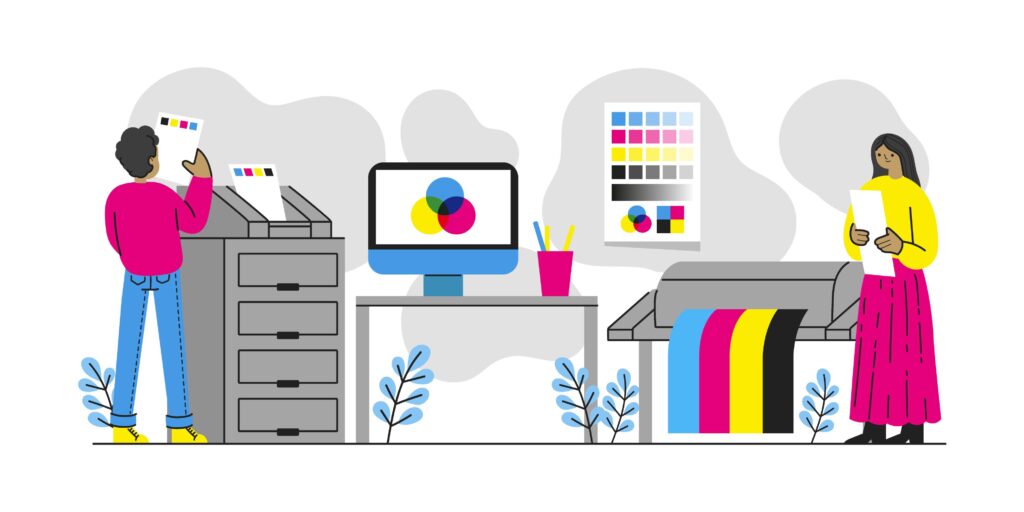
Strategy 8: Optimize Print Job Batching and Timing
Batch similar print jobs together to minimize printer warm-up cycles and mode switching that can waste ink during transitions between different document types or quality settings.
Print during optimal environmental conditions when temperature and humidity support efficient ink flow and reduce waste from printing errors or quality issues.
Avoid printing single pages frequently, as startup procedures consume ink regardless of job size. Combine multiple single-page needs into single print sessions when practical.
Strategy 9: Use Advanced Printer Features Effectively
Enable “Print What You See” or similar features that eliminate hidden content, headers, footers, or background images that consume ink without adding value to your printed output.
Utilize print scaling features to fit more content per page while maintaining readability, reducing total page counts for lengthy documents.
Configure automatic ink-saving modes that activate during high-volume printing sessions to balance speed and cost efficiency.
Strategy 10: Monitor and Track Printing Costs
Install print management software that tracks cost-per-page metrics, identifies high-consumption users or document types, and provides data for optimization decisions.
Set monthly printing budgets and monitor progress to maintain cost awareness and encourage conservation behaviors among family or team members.
Calculate true cost-per-page including paper, ink, and maintenance to make informed decisions about when printing justifies the expense versus digital alternatives.
Strategy 11: Consider Alternative Printing Solutions
Evaluate outsourcing high-volume print jobs to commercial printing services that may offer better per-page costs for large documents or high-quality color requirements.
Use online printing services for professional documents like presentations, marketing materials, or reports that require superior quality but are needed infrequently.
Investigate subscription printing services that provide predictable monthly costs and may offer better value for consistent moderate-volume usage patterns.
Strategy 12: Implement Energy and Resource Conservation
Use sleep modes and automatic shutdown features to prevent unnecessary printer warm-up cycles that consume ink during standby operations.
Store ink cartridges properly in cool, dry environments to extend shelf life and prevent premature expiration that wastes unused supplies.
Replace aging printers with more efficient models when repair and supply costs exceed the value of continued operation with older, less efficient equipment.

Advanced Cost-Saving Tools and Resources
Printer manufacturer software often includes cost tracking and optimization features that provide detailed usage analytics and automated ink-saving configurations. HP Smart, Canon PRINT, and Epson Connect offer comprehensive cost management tools.
Third-party print management solutions like PaperCut or Print Manager Plus provide enterprise-level cost control features including user quotas, job approval workflows, and detailed cost reporting capabilities.
Online calculators help determine true cost-per-page metrics by factoring cartridge prices, page yields, and paper costs to support informed purchasing and usage decisions.
Mobile printing apps often include cost-saving features like automatic grayscale conversion, page range selection, and print preview that prevent costly printing mistakes from mobile devices.
Subscription ink services from manufacturers may provide cost savings for predictable usage patterns while ensuring genuine cartridge availability and automatic replacement scheduling.
Common Cost-Saving Mistakes to Avoid
Many users purchase the cheapest compatible cartridges available without researching quality or reliability, leading to poor print results, printer damage, or frequent replacements that eliminate cost savings.
Ignoring total cost of ownership when buying printers often results in selecting devices with low purchase prices but expensive ongoing supply costs that exceed savings within the first year.
Over-optimizing print settings can degrade output quality below acceptable levels for professional or important documents, potentially requiring reprinting that eliminates intended savings.
Stockpiling cartridges during sales without considering storage requirements or expiration dates may result in wasted supplies that cost more than regular-price purchases when needed.
Failing to maintain printers properly leads to efficiency degradation, increased ink consumption, and premature component failure that increases overall printing costs significantly.
Mixing different optimization strategies inconsistently prevents achieving maximum savings potential and may create conflicts that actually increase costs through inefficiency or waste.
Using generic paper not suited for your printer type can cause feeding problems, print quality issues, and increased maintenance requirements that offset ink savings through other expenses.
Frequently Asked Questions
Q: How much money can I realistically save on printing costs? A: Most users can reduce printing costs by 40-60% through combined optimization strategies including efficient settings, compatible cartridges, and smart printing habits without sacrificing quality for typical business documents.
Q: Are compatible ink cartridges safe for my printer? A: High-quality compatible cartridges from reputable suppliers are generally safe and provide comparable performance. Research suppliers, read reviews, and verify return policies before purchasing to minimize risks.
Q: What’s the most effective single strategy for reducing printing costs? A: Optimizing print quality settings for different document types provides immediate, substantial savings with minimal effort. Using draft mode for internal documents typically reduces ink consumption by 40-50%.
Q: Should I buy a new printer to save money on ink costs? A: Consider replacement when your current printer’s supply costs exceed 70% of a new printer’s price annually. Newer printers often offer better efficiency and lower cost-per-page metrics that justify replacement costs.
Conclusion
Learning how to save ink and reduce printing costs through these proven strategies transforms printing from a significant expense into a manageable, controlled cost that supports rather than burdens your budget. The combination of smart settings, strategic purchasing, and efficient practices delivers substantial savings without compromising functionality.
Successful cost reduction requires consistent application of multiple strategies rather than relying on single solutions. Start with simple setting optimizations and gradually implement additional techniques as you become comfortable with cost-conscious printing practices.
Remember that the most effective approach balances cost savings with quality requirements for your specific needs. Professional documents may justify higher costs, while internal communications offer excellent savings opportunities through optimization.
By implementing these comprehensive cost-saving strategies, you’ll enjoy reduced printing expenses, extended cartridge life, and improved printing efficiency that benefits both your budget and environmental footprint for years to come.
Ultimate Guide to Improving Your Printer Performance: Maximize Speed and Quality Read More.




