Introduction
Printer maintenance tips are crucial for anyone who relies on their printing devices for daily tasks, whether at home or in the office. A well-maintained printer not only delivers consistent, high-quality prints but also saves you money on costly repairs and premature replacements. Many printer issues stem from neglect and improper care, leading to frustrating paper jams, poor print quality, and unexpected breakdowns.
Understanding how to properly maintain your printer can extend its lifespan significantly and ensure it performs at peak efficiency. From regular cleaning routines to proper storage techniques, implementing the right maintenance strategies will keep your printer running smoothly for years to come. This comprehensive guide will walk you through everything you need to know about printer care, troubleshooting common problems, and maximizing your device’s performance.
What Is Printer Maintenance?
Printer maintenance encompasses all the preventive care activities designed to keep your printing device functioning optimally. This includes regular cleaning of internal and external components, replacing consumables like ink cartridges and toner, updating software and drivers, and performing routine checks to identify potential issues before they become major problems.
Effective printer maintenance involves both scheduled activities and responsive care based on usage patterns. Regular maintenance helps prevent common issues such as paper jams, streaky prints, and mechanical failures that can disrupt your workflow. The key components that require attention include the print heads, paper feed mechanisms, ink or toner systems, and the overall cleanliness of the device.
Modern printers often include built-in maintenance features like automatic head cleaning cycles and alignment tools. However, manual maintenance tasks remain essential for optimal performance. Understanding your specific printer model’s requirements and following manufacturer recommendations ensures that your maintenance efforts are both effective and safe for your device.
7 Essential Ways to Maintain Your Printer for Peak Performance

1. Regular Cleaning and Dusting
Keep your printer clean both inside and outside to prevent dust accumulation that can interfere with moving parts. Use a lint-free cloth slightly dampened with water to wipe the exterior surfaces weekly. For internal cleaning, turn off the printer and carefully remove any visible dust or debris from accessible areas.
Pay special attention to the paper path and feed rollers, as dust and paper particles can cause feeding issues. Many printers have removable parts that can be cleaned separately, such as paper trays and output bins.
2. Proper Ink and Toner Management
Replace ink cartridges and toner when levels are low, but avoid letting them run completely empty as this can damage the print heads. Store replacement cartridges in a cool, dry place and keep them sealed until ready for use.
For inkjet printers, run print head cleaning cycles monthly or when you notice print quality issues. This prevents ink from drying and clogging the nozzles, which is one of the most common printer problems.
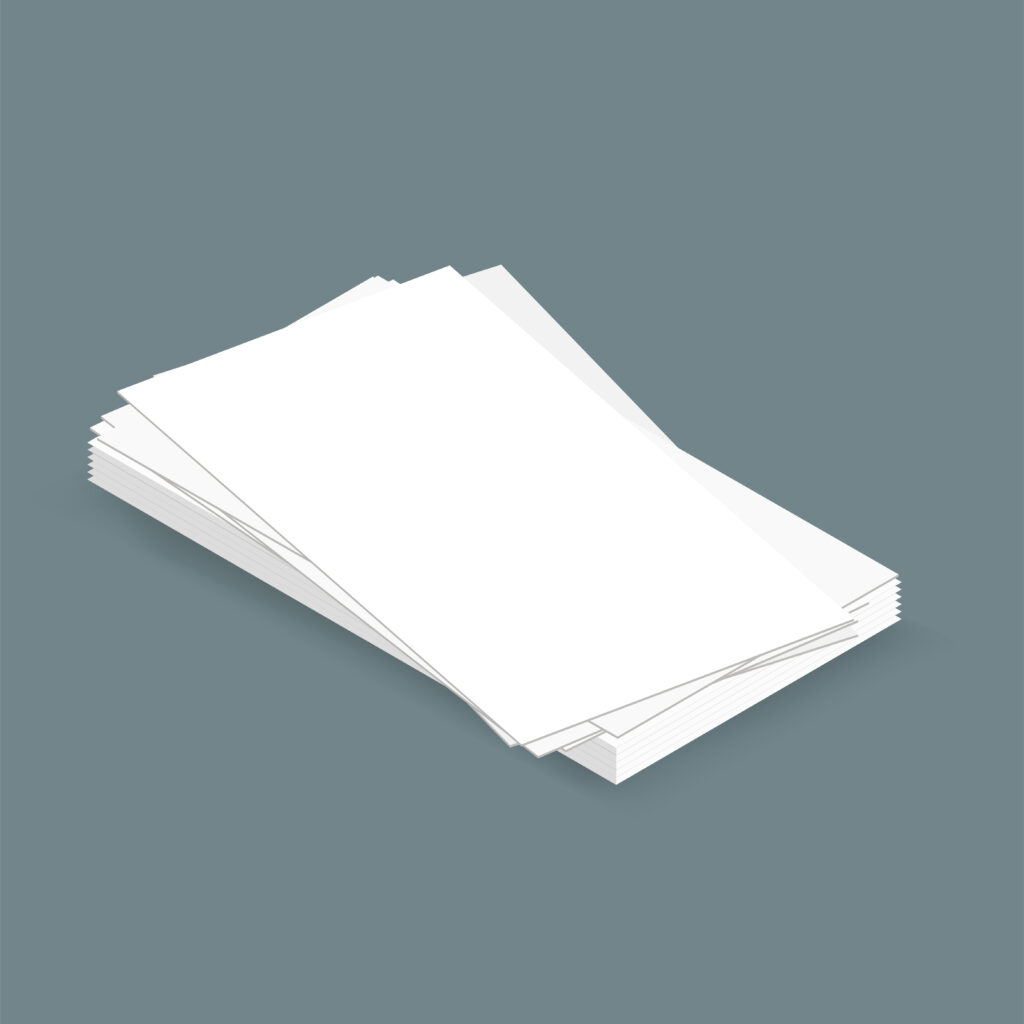
3. Use Quality Paper and Materials
Always use paper that meets your printer’s specifications regarding weight, size, and type. Poor-quality paper can leave residue, cause jams, and even damage internal components over time.
Store paper in a dry environment and avoid overloading the paper tray. Fan the paper before loading to prevent sheets from sticking together, which can cause multiple-sheet feeds and jams.
4. Regular Software Updates and Driver Maintenance
Keep your printer drivers and firmware updated to ensure compatibility with your operating system and access to the latest features and bug fixes. Check the manufacturer’s website quarterly for updates.
Configure automatic updates when available, and regularly restart your printer to clear temporary files and refresh the system memory.
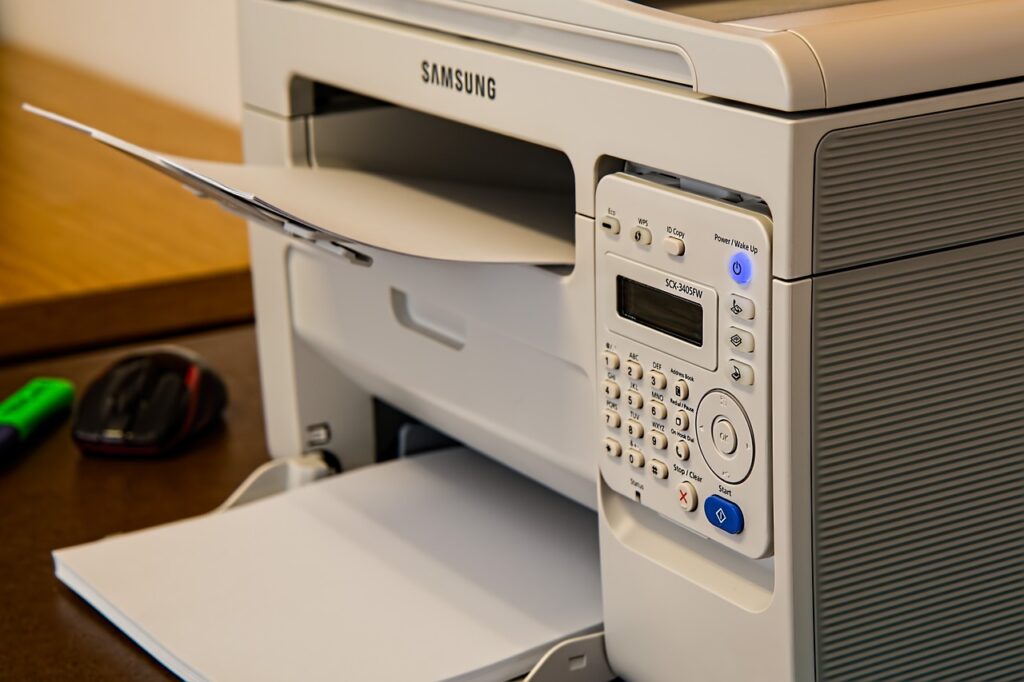
5. Optimal Environmental Conditions
Position your printer in a location with stable temperature and humidity levels. Extreme conditions can affect ink flow, paper handling, and mechanical components. Avoid direct sunlight, heat sources, and areas with high dust levels.
Ensure adequate ventilation around the printer to prevent overheating, especially for laser printers that generate significant heat during operation.
6. Scheduled Usage and Exercise
If you don’t print frequently, run a test page weekly to keep the ink flowing and prevent it from drying in the nozzles. For laser printers, occasional use helps prevent toner from settling and clumping.
Set up automatic maintenance schedules through your printer’s software when available, including head cleaning, alignment checks, and system diagnostics.
7. Proper Shutdown and Power Management
Always use the power button to turn off your printer rather than unplugging it or using a power strip switch. This allows the printer to complete its shutdown sequence and park the print heads safely.
Consider using a surge protector to protect against power fluctuations that can damage electronic components, especially in areas with unstable electrical supply.

Additional Maintenance Tools and Insights
Professional printer maintenance kits are available for most major brands and can be worthwhile investments for heavy-use environments. These kits typically include specialized cleaning solutions, swabs, and replacement parts for components that wear over time.
Digital maintenance logs help track when you’ve performed various maintenance tasks, replaced consumables, and experienced issues. Many modern printers provide usage statistics and maintenance reminders through their software interfaces.
Consider establishing maintenance partnerships with local service providers for business-critical printers. Professional servicing can identify and address issues that aren’t apparent during routine user maintenance, potentially preventing costly downtime and extending equipment life significantly.
Troubleshooting Common Printer Problems and Mistakes
One of the most frequent mistakes users make is ignoring early warning signs of printer problems. Gradual changes in print quality, unusual noises, or occasional paper jams often indicate developing issues that can be addressed with proper maintenance before they become serious problems.
Another common error is using incompatible or low-quality consumables to save money. While generic cartridges and paper can be cost-effective, they may cause more problems than they’re worth, including poor print quality, increased jamming, and potential damage to printer mechanisms.
Improper cleaning techniques can also cause damage. Never use harsh chemicals, abrasive materials, or excessive moisture when cleaning your printer. Always consult your user manual for approved cleaning methods and materials specific to your model.
Many users also fail to properly align print heads or calibrate color settings after installing new cartridges. This results in poor print quality and wasted ink or toner. Always run alignment and calibration procedures when prompted or after cartridge changes.
Finally, neglecting firmware updates can lead to compatibility issues, security vulnerabilities, and missed opportunities for improved performance. Regular updates ensure your printer continues to work effectively with evolving operating systems and software applications.
Frequently Asked Questions
How often should I clean my printer? Clean your printer’s exterior weekly and perform internal cleaning monthly or when print quality declines. Heavy-use environments may require more frequent cleaning.
Can I use any type of paper in my printer? No, always use paper that meets your printer’s specifications for weight, size, and coating. Check your manual for recommended paper types and avoid overloading the paper tray.
Why does my printer jam frequently? Common causes include dust accumulation, worn feed rollers, poor-quality paper, overloaded trays, or debris in the paper path. Regular cleaning and proper paper handling usually resolve most jamming issues.
How long should printer cartridges last? Cartridge life depends on print volume, document types, and print settings. Most cartridges include page yield estimates, but actual results vary based on usage patterns and environmental conditions.
Conclusion
Implementing proper printer maintenance tips is essential for maximizing your device’s performance, reliability, and lifespan. Regular cleaning, using quality consumables, maintaining optimal environmental conditions, and staying current with software updates form the foundation of effective printer care. By following these maintenance strategies and avoiding common mistakes, you can prevent most printer problems and ensure consistent, high-quality output.
Remember that prevention is always more cost-effective than repair or replacement. The time invested in regular maintenance pays dividends through reduced downtime, better print quality, and extended equipment life. Whether you’re managing a single home printer or multiple office devices, these maintenance practices will help you get the most value from your printing investment while maintaining professional-quality results for all your printing needs.
Common Printer Glitches: Quick Solutions for Every User Read More.

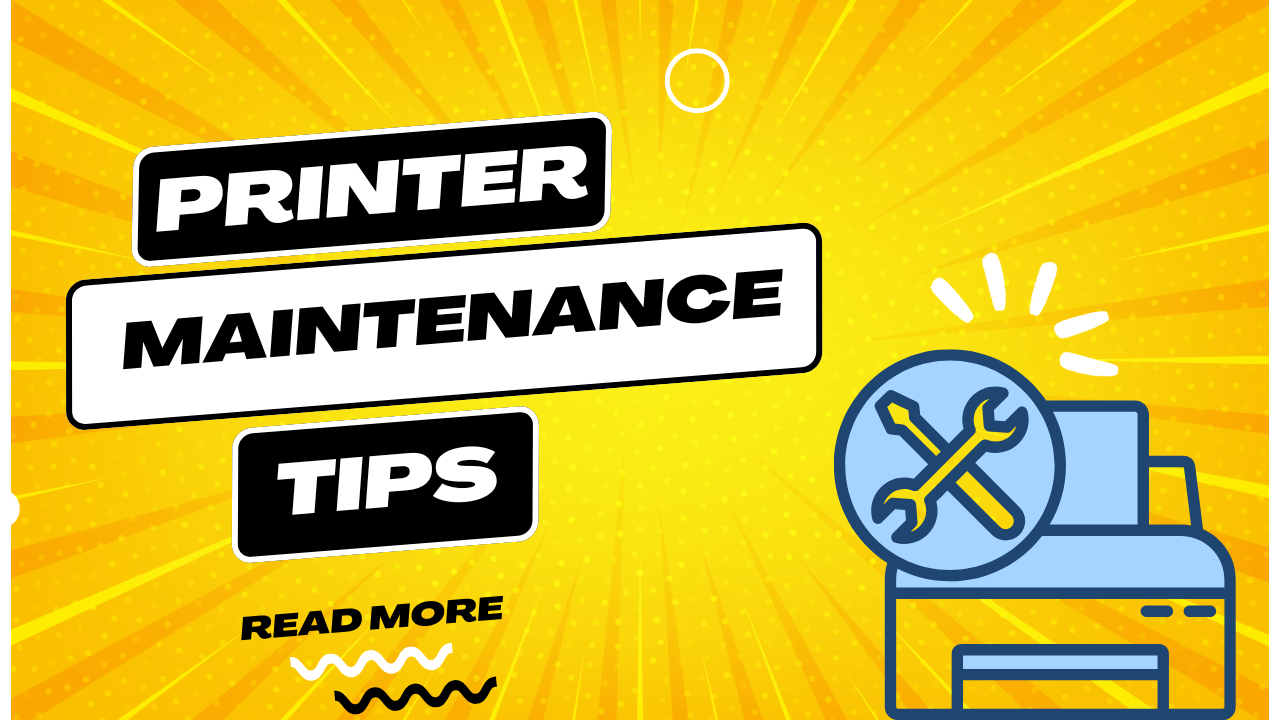



Recent Comments